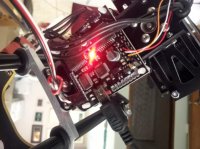I have found a source of the required ftdi drivers, at http://www.x-drivers.com/catalog/dr...anies/ftdi/models/virtual_com_port/26606.html
You are using an out of date browser. It may not display this or other websites correctly.
You should upgrade or use an alternative browser.
You should upgrade or use an alternative browser.
CrashMaster
Member
Kellend,
I am sorry you are having difficulties with it but every brush-less gimbal requires some setting up. Some use the Martinez board but all use a GUI system, which requires some IT input. Even slick systems like DJIs stuff required software installed, drivers and a GUI interface to change the settings. If you read back through the thread we all struggled at the beginning because we didn't even have to instructions now available.
However, that all said, you could always find who sells Arduino boards in your area and ask them if they can give you a hand with this or point you towards someone who can or at least who buys them. These boards are designed specifically for gimbals but the Ardino boards are for small systems and hobbyists learning about computer programming and hardware setups. You may even find the local senior school uses them in computer science and would be delighted to help out hands on rather via a forum where we would love to pop round on Saturday and fix it for you but being thousands of miles from you we can't.
I am sorry you are having difficulties with it but every brush-less gimbal requires some setting up. Some use the Martinez board but all use a GUI system, which requires some IT input. Even slick systems like DJIs stuff required software installed, drivers and a GUI interface to change the settings. If you read back through the thread we all struggled at the beginning because we didn't even have to instructions now available.
However, that all said, you could always find who sells Arduino boards in your area and ask them if they can give you a hand with this or point you towards someone who can or at least who buys them. These boards are designed specifically for gimbals but the Ardino boards are for small systems and hobbyists learning about computer programming and hardware setups. You may even find the local senior school uses them in computer science and would be delighted to help out hands on rather via a forum where we would love to pop round on Saturday and fix it for you but being thousands of miles from you we can't.
Kellend,
I am sorry you are having difficulties with it but every brush-less gimbal requires some setting up. Some use the Martinez board but all use a GUI system, which requires some IT input. Even slick systems like DJIs stuff required software installed, drivers and a GUI interface to change the settings. If you read back through the thread we all struggled at the beginning because we didn't even have to instructions now available.
However, that all said, you could always find who sells Arduino boards in your area and ask them if they can give you a hand with this or point you towards someone who can or at least who buys them. These boards are designed specifically for gimbals but the Ardino boards are for small systems and hobbyists learning about computer programming and hardware setups. You may even find the local senior school uses them in computer science and would be delighted to help out hands on rather via a forum where we would love to pop round on Saturday and fix it for you but being thousands of miles from you we can't.
It's fixed up now, but it took me several hours of reading the instructions and this thread. Your comments were helpful, thanks.
I would suggest to Rob that he sets the default RC setting to "Absolute" as I'm sure that's what the majority of users would want.
I also suggest that he correct the driver installation instructions. The drivers needed are not where his instructions say (maybe they were when he wrote the instructions). I wasted a lot of time on that alone, until I found the required drivers.
Alternatively he could mirror the drivers on his own web site. That would have saved me a lot of time.
Gimbal is working perfectly now. Don't misunderstand, it's a LOVELY piece of hardware. However, it shouldn't be advertized as ready to fly if it's going to require such a lot of set-up.
Last edited by a moderator:
CrashMaster
Member
Excelent.... Damn frustrating but working it is a quality bit of kit.
You may want to drop Rob a line with your ideas. He is normally quite accomodating and helpful.
I have three of hos gimbals now. When i mount my Phantom version I will post my findings.
One thing he could do is slimline USB cable so the camerra can be mounted upside down so the lens is central to the roll axis or a connector to plug into the composite port on the back would be better, then a servo trigger could be used to Starr and stop filming or take stills.
You may want to drop Rob a line with your ideas. He is normally quite accomodating and helpful.
I have three of hos gimbals now. When i mount my Phantom version I will post my findings.
One thing he could do is slimline USB cable so the camerra can be mounted upside down so the lens is central to the roll axis or a connector to plug into the composite port on the back would be better, then a servo trigger could be used to Starr and stop filming or take stills.
CrashMaster
Member
Thanks for the heads up on the Phantom gimbal. I haven't mounted it yet because I am waiting for my Hitec 7ch RX then I intend re-configuring everything. One thing I do intend is widening the battery hole and mount a 3300 lipo. I cable tied one to test it and get 17 mins with the old servo gimbal.
Can anyone please give me an idea what switch and how I would have to install to avoid the problems with polarity when connecting my LiPo to the gimbal? Thank you!
As I am on holidays I was not able to try all your advices but thank you all for helping us newbies! I still think I blew up my board... but when back home I will check what driver I installed... when I remember correctly I installed ending...28, not 24 as recommended. But that would not have any influence on my problem that when connecting the LiPo to the board correctly nothing happens. Does there have to be any LED lighting up like when I connect USB?
As I am on holidays I was not able to try all your advices but thank you all for helping us newbies! I still think I blew up my board... but when back home I will check what driver I installed... when I remember correctly I installed ending...28, not 24 as recommended. But that would not have any influence on my problem that when connecting the LiPo to the board correctly nothing happens. Does there have to be any LED lighting up like when I connect USB?
Can anyone please give me an idea what switch and how I would have to install to avoid the problems with polarity when connecting my LiPo to the gimbal? Thank you!
As I am on holidays I was not able to try all your advices but thank you all for helping us newbies! I still think I blew up my board... but when back home I will check what driver I installed... when I remember correctly I installed ending...28, not 24 as recommended. But that would not have any influence on my problem that when connecting the LiPo to the board correctly nothing happens. Does there have to be any LED lighting up like when I connect USB?
Pretty much any regular RC switch. something like this...
http://www.ebay.com/itm/On-off-Switch-02050-HSP-Spare-Parts-For-1-10-RC-Model-Car-1-10-/271045592607?pt=Radio_Control_Parts_Accessories&hash=item3f1b93861f
I am having so much trouble with this Gimbal that im getting depressed.... I Have done successfully All the instructions previously mentioned to try to make my Brushless gimbal work... I Installed correctly Arduino program so i can Update the firmware on the board So i could control the gimbal with my Futaba T8J Tx on channel 7 on the Rx (Futaba R2008SB), I made the cable so there is no power on the connection from Rx and Board... Signal to A1 and ground to Ground...
I haved tried different setups with no success... https://code.google.com/p/brushless-gimbal/downloads/list... Tried 49B r61, r77 and the latest r161
Why Can't I still control the Pitch with the Tx? Been working on this issue for days now. Not happy with this "Plug and Play" Product.
I haved tried different setups with no success... https://code.google.com/p/brushless-gimbal/downloads/list... Tried 49B r61, r77 and the latest r161
Why Can't I still control the Pitch with the Tx? Been working on this issue for days now. Not happy with this "Plug and Play" Product.
I am having so much trouble with this Gimbal that im getting depressed.... I Have done successfully All the instructions previously mentioned to try to make my Brushless gimbal work... I Installed correctly Arduino program so i can Update the firmware on the board So i could control the gimbal with my Futaba T8J Tx on channel 7 on the Rx (Futaba R2008SB), I made the cable so there is no power on the connection from Rx and Board... Signal to A1 and ground to Ground...
I haved tried different setups with no success... https://code.google.com/p/brushless-gimbal/downloads/list... Tried 49B r61, r77 and the latest r161
Why Can't I still control the Pitch with the Tx? Been working on this issue for days now. Not happy with this "Plug and Play" Product.
My *guess* is that you have the same issue that I had. The "Absolute" box on the RC control in the GUI was not checked and the RCmin and RCmax values needed adjusting.
Assuming you have r61 loaded (that is what came with mine) you can get the correct drivers from Aeroxcraft's web site, and all you need is the GUI- you don't need to upload any firmware.
Other than the RC control is the gimbal working to stabilize the camera?
Well... Everything seemed to be Alright at the beginning.. But right now when I make rough movements the Gimbals seems to glitch and goes kinda crazy.. I have installed those 3 firmwares on the board... is it glitching because of that?
The äbsolute"box on the rc control in the Gui is checked, (still no control of gimbal with the Tx)..
The äbsolute"box on the rc control in the Gui is checked, (still no control of gimbal with the Tx)..
Well, I'm very far from an expert on this, but if you change firmware version you most likely need to change the stability parameters too. One of the problems with using open source software.
Suggest you start from scratch with the PID settings.
The Aeroxcraft manual has, I believe, some recommended values for the firmware versions 048B and 049b_61.
I also suggest you check your pin assignment from the Rx to the board if you get no RC control. Signal to A1 pin, and ground wire to "gnd" pin.
Suggest you start from scratch with the PID settings.
The Aeroxcraft manual has, I believe, some recommended values for the firmware versions 048B and 049b_61.
I also suggest you check your pin assignment from the Rx to the board if you get no RC control. Signal to A1 pin, and ground wire to "gnd" pin.
I do not have a lot of knowledge on Open Source Software... If I updated the Board when there was already a firmware installed its glitches? View attachment 12795View attachment 12796View attachment 12797
Here are some Pictures of the connections between the Rx and the Board.. and the cables...
If having a couple of firmwares on the Board makes problems.. how can I uninstall the firmwares? so I can just install 1 of them later?
Here are some Pictures of the connections between the Rx and the Board.. and the cables...
If having a couple of firmwares on the Board makes problems.. how can I uninstall the firmwares? so I can just install 1 of them later?
Attachments
CrashMaster
Member
You can only have one firmware installed on the board at any time. If you successfully uploaded new firmware then that is what you have. When you flash to the board it is saved and any old firmware is deleted in the process.If having a couple of firmwares on the Board makes problems.. how can I uninstall the firmwares? so I can just install 1 of them later?
One of the issues people do have is that they think they have uploaded the new firmware but in reality there was a connection issue and the old firmware is still there. They then use the new GUI to set it up and this may be writing values to flash which the old firmware does not understand the way you intended it to do.
CrashMaster
Member
Another issue is the balance of the camera in the gimbal: When the USB is plugged in I found that I had to move the balance on the roll motor mount (one at the back) right over towards the tilt motor. The other thing I had to do was to cable tie the wire to the back frame to prevent the cable causing the gimbal to spring out of balance in flight.
Showing Position of rear mount to gain balance.
View attachment 12852
Showing Wires Cable Tied to Frame:
View attachment 12853
Showing Position of rear mount to gain balance.
View attachment 12852
Showing Wires Cable Tied to Frame:
View attachment 12853
Attachments
rdalemercer
Member
Hi guys.
First - this is nothing spectacular - just test footage - and no music.
I've finally started to sort out the CX-4 with this brushless gimbal from AeroXcraft. This was my first recorded flight .... I actually had a flight earlier that day and thought that it was recording, but I guess I forgot to push the button.
I'm using a Polar Pro ND filter for the GoPro H3 - and noticed after reviewing the footage that I did NOT have it pushed all of the way to the body - which is why you see some of the edge of the filter in the video. I am not sure what the crescent shaped image in the right side of the framing, but it could be halation caused by me not having the filter pushed all of the way onto the body.
The gimbal worked OK. I've also noticed in the footage that there is a slight 'tilt' that I need to look into fixing as the horizon is not level. This might have been caused by me when I powered it up as it wasn't sitting level on the driveway.
Dale.
First - this is nothing spectacular - just test footage - and no music.
I've finally started to sort out the CX-4 with this brushless gimbal from AeroXcraft. This was my first recorded flight .... I actually had a flight earlier that day and thought that it was recording, but I guess I forgot to push the button.
I'm using a Polar Pro ND filter for the GoPro H3 - and noticed after reviewing the footage that I did NOT have it pushed all of the way to the body - which is why you see some of the edge of the filter in the video. I am not sure what the crescent shaped image in the right side of the framing, but it could be halation caused by me not having the filter pushed all of the way onto the body.
The gimbal worked OK. I've also noticed in the footage that there is a slight 'tilt' that I need to look into fixing as the horizon is not level. This might have been caused by me when I powered it up as it wasn't sitting level on the driveway.
Dale.
Last edited by a moderator:
Aeroxcraft
Member
I do not have a lot of knowledge on Open Source Software... If I updated the Board when there was already a firmware installed its glitches? View attachment 16208View attachment 16209View attachment 16210
Here are some Pictures of the connections between the Rx and the Board.. and the cables...
If having a couple of firmwares on the Board makes problems.. how can I uninstall the firmwares? so I can just install 1 of them later?
Hi There,
If you're having trouble with your gimbal, contact us through the Aeroxcraft website and we will help you out. We can even update the firmware to a later version for you.
All the gimbals are now shipped with 'absolute' tilt control and also supplied with power and tilt control cables.
Thanks
Rob
(Managing Director, Aeroxcraft Ltd.)
Why was the last post in this thread back in July? I have this on order and can't wait to get it it installed and in action!
Maybe because no-one is having any problems with it.
Mine is working perfectly.