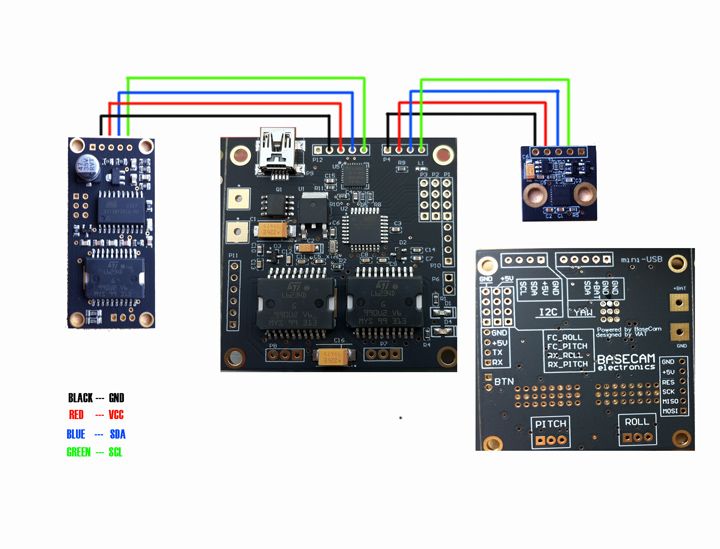kloner
Aerial DP
figure out what axis is vibrating and try lowering i, raising d.... usually the nervous axis is to high of motor power if the i and d are not affecting taking the shake out
Shake i'm reffering to iso is from the vibrations out of your motors and prop..... that's why you gotta fly it to adjust it.
that small of motors/camera should do 3s, but if you find having to open up the motor power past 175 you might bump up the volts to 4s.... if you find yourself down around 50 try dropping the voltage
Shake i'm reffering to iso is from the vibrations out of your motors and prop..... that's why you gotta fly it to adjust it.
that small of motors/camera should do 3s, but if you find having to open up the motor power past 175 you might bump up the volts to 4s.... if you find yourself down around 50 try dropping the voltage