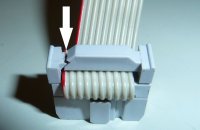I have seem to come across my first "worrying" problem.......When I connect the MKUSB between the Mikrokopter and PC I get a "No Connection" showing in MKtools?
The RX and TX lights are flashing on the MKUSB.....
Things I have tried....
1. Only open up MKtools and plug in MKUSB = Mktools opens and reads "no Connection"and TX light on MKUSB flashes.
2. same as step 1 but then plugged into Mikrokopter same "no connection" in MKtools, but the TX and RX lights are flashing on the MKUSB.
3. Have disconnected the NAVI from Flight control board and connected the MKUSB direct and get same results as step 2.?
All this is done using no jumper and the lipo connected to Mikrokopter.....
any other steps I can try?
The only odd thing I have done this time round is connect a camera mount and plug in the roll servo, which worked, but just needed some adjustments in MKtools..
Im hoping at worst its the MKUSB faulty!!
The RX and TX lights are flashing on the MKUSB.....
Things I have tried....
1. Only open up MKtools and plug in MKUSB = Mktools opens and reads "no Connection"and TX light on MKUSB flashes.
2. same as step 1 but then plugged into Mikrokopter same "no connection" in MKtools, but the TX and RX lights are flashing on the MKUSB.
3. Have disconnected the NAVI from Flight control board and connected the MKUSB direct and get same results as step 2.?
All this is done using no jumper and the lipo connected to Mikrokopter.....
any other steps I can try?
The only odd thing I have done this time round is connect a camera mount and plug in the roll servo, which worked, but just needed some adjustments in MKtools..
Im hoping at worst its the MKUSB faulty!!