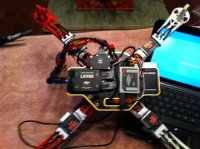I'm pretty sure the main thing your registering is the serial number, no? not sure thats stupid, way to keep the clones out of the updates
I didn't read all the post, so i may be wrong, but it sounds like your not using the naza version of the assistant. it only shows the 4 types of configs it's compatible with and a y6 aint one of em. mine only shows quad-rotor1, quad-rotor X, hex rotor1, hex-rotor X
When i was researching this thing, a few guys commented about it not being Y compatible at all, said later firmware might change it so when you ask why it doesn't show a value, i'm guessing the value aint there to be read