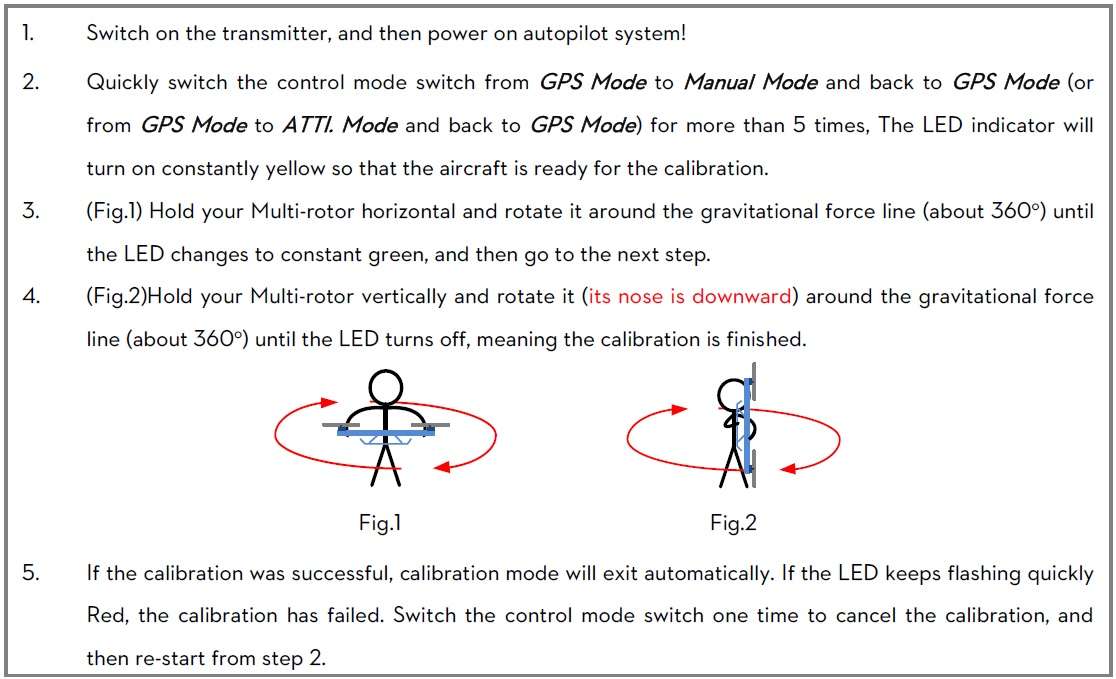Mind you that was without the gimbal. I increased those to 20% once I added the gimbal. It seemed to work pretty well. The thing you need to make sure of, especially on the yaw is to make sure that when you put your craft into a yaw maneuver, that it doesn't drop altitude when you perform the yaw. If it loses altitude, you need to increase your gains until it doesn't. Also, they say that you need to increase your gains until the craft oscillates and then back it down 10%. The easiest way to do this is to assign your remote gains to your s1 and s2 knobs on your Taranis. You can fine tune the craft that way. Once that is done, you can remove the function of the remote gains in your naza software. Its very easy to do.
Tim