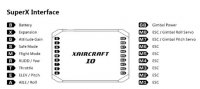Great progress on my T960 with the SuperX, 8XR, and Taranis TX yesterday.:livid:
After making sure my craft was right side up (yeah, yeah), I did manage to get 5 of 6 esc's throttle calibraded (via the 8XR... on topic). Motor #3 was a no-go. I used my multi-tester and found that the white esc wire had no signal. SO I tied a string to the old esc wires, pulled them out, tied new wires to the string and then pulled new wires through the arm. Brilliant. I resoldered the new wire on the ESC, connected it to the 8XR (on topic), and voila, was able to throttle calibrate the final moder.
Following that, I did a motor test and confirmed that all motors spin up and that they're all spinning the proper direction. Getting exciting:
Next is getting the SuperX setup. Can't wait. Any pointers on the next step would be appreciated.