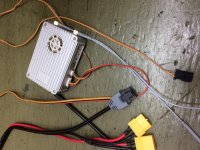hopefully you will obtain better than the god awful results I recently spent many hours on when I made the foolish decision to splurge for the BMPCC, matching Zenmuse, and that piece of **** they call the LightBridge. Just thought I'd share my $0.02 on that "revolutionary" technology. In all fairness, I know to expect reasonably about half of the manufacturer's claimed range, battery life, etc., but on this build I would have been overjoyed with 1/10th of the estimated range. Unfortunately, I was unable to get a satisfactory (also read "usable") down-link at about 10' without significant digital pixelization, not to mention extreme delay (which is a known issue, but still, that being the icing on the worst cake I've ever tried just makes me think that this is a joke of a product). Interestingly, I popped it onto a Phantom 2 and obtained ok (still substandard, but much less horrible then when mounted on its intended destination -- the BMPCC and S1000).
I tried everything I could think of to get satisfactory (at least) results: rerouted all my wiring, varied the mounting locations (which brings up another sore topic, which is that nowhere in any of the brand new factory sealed boxes of the Zenmuse nor the LightBridge was I able to locate the antenna extension cables or the mounting brackets that are demonstrated in the DJI provided video instruction demonstration of the process of installing said products on a higher level product than their real toy, the Phantom -- which logically cannot be the intended platform for LB's usage, considering that it alone exceeds the price of the Phantom series of quadcopters, not to mention that using it in conjunction with a GoPro 3-axis Zenmuse pushes the load carrying capacity to, I'm assuming, its limit -- drastically reducing battery life as well as agility.)
Then there's the issue of being tethered by hard wire to the transmitters -- an interesting regression, it seems, in evolution of freedom with respect to creativity in filming. One can imagine the situation where the individual flying the camera Tx would not necessarily want or need to be limited to moving only a few arm's lengths away from the helicopter pilot and his Tx. What a pain in the ***.
The real kicker, for me here, was that I had purchased about 6 or 7 months ago a Paralynx Arrow system, but considering that I had not purchased very thin and flexible HDMI cords along with it, the only available interconnecting cables I had severely hampered the ability for my gimbal to move freely, and so I shelved the unit in order to play with it another time when I had the time and patience to do so. After the whole LB saga, I came across the box of the Paralynx and decided to give it a try for sake of comparison in range alone -- not even in the air, just walking distance along a sidewalk. All I can say is, "wow" -- that product appears to be an absolute Lightbridge killer. I had my friend walk away from the transmitter while holding the HDMI monitor in hand, and to both of our satisfaction, he literally got nearly 200 meters away before a single pixel was out of place for even a nanosecond. Now, I am completely interested in witnessing how well their top tier product (the Tomahawk I think they call it), but that's besides the point. The bottom line is that in the same test environment, while the Lightbridge was getting all of about 7 feet between Tx and Rx before the image was useless, freezing, delayed, and pixelated, and that's with two large antennas -- the Paralynx arrow (having zero protruding antenna whatsoever -- from neither Tx nor Rx) was getting around 500-600 feet -- I'm not exactly sure what the effect of a range test at ground level is, ie. whether you get better or worse range than if the Tx is airborn, but the results speak for themselves. My advice is to return the premature and horribly operating LightBridge and contact Kopterworx and obtain a real High Def solution. I only wish I had tried the Paralynx solution that I had forgotten I had before wasting 10's of hours on that piece of crap from DJI.
Hope you get on better than I did, or that you are able to return it still. Best of luck to you and sorry if I rained on your parade. Just thought I'd tell you all about the horrendous time I had tinkering with that product unsuccessfully before you go out and buy one for yourselves.
Have a nice day and safe flying to all!!
Jonathan