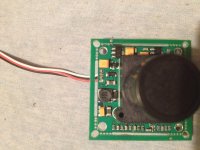ok, sorry about the quality of the pics. Had to use my iPhone. Here is the camera that is broken. Obviously, I think there is additional spots to solder to (six holes), but they are not labeled. Thanks for the offer Jake, but I have already purchased a new OSD camera. I am just tinkering with this one now.
View attachment 3593View attachment 3594View attachment 3595View attachment 3596View attachment 3597
View attachment 3593View attachment 3594View attachment 3595View attachment 3596View attachment 3597