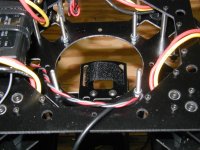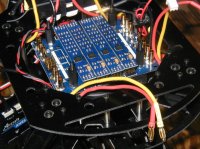Bartman
Welcome to MultiRotorForums.com!!
I had a few minutes just now to get the quad powered up and connected to the computer. I still can't get comm between the quad and my Windows XP laptop although others claim to have that capability but I borrowed a friend's Windows 7 laptop and things work fine with it.
A few important points before I head out for the night,
That's it for now. Hopefully I'll be flying late tomorrow night or Saturday!
Bart
A few important points before I head out for the night,
- DO NOT connect the flight battery and the USB link at the same time.
- Connect the USB link to the FC board like the manual says. If you're tired or in a hurry (I am usually both) it's very easy to put the USB link into the top module which is the AHRSs (there's even a port labeled Link which is what you're looking for but you want the Link port in the flight control module located just below the AHRSs)
- The USB link puts about 5 volts to the flight control which is sufficient to power all electronics and the motors so don't do this the first time with the props mounted.
- The receiver and satellite won't get power until the controls are initialized. To initialize move the throttle stick and the throttle trim all the way to zero. When you do that you should see power at the receiver and advancing the throttle will make the motors turn.
That's it for now. Hopefully I'll be flying late tomorrow night or Saturday!
Bart