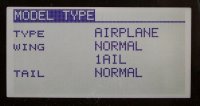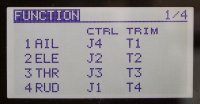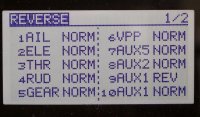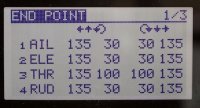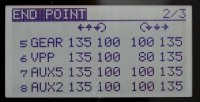OK I have been very busy but I hope this will help even if it took a while.
I use S-bus and that is nice no clutter, just one cable from RX to Zen controller.
These are all the settings I made in the TX:
This one is obvious...
View attachment 13629
Function switches on the left...
View attachment 13630
View attachment 13631
Function switches on the right...
View attachment 13632
View attachment 13633
Stick setup, I put the roll on the left stick, you can see how below.
View attachment 13634
View attachment 13635
This is where the sticks are switched, also make sure there are no mixes set up to go to throttle if there is then you cant assign video on/off to SA, on my initial setup ch 6 VPP (normally prop pitch) was mixed to throttle..
View attachment 13636
View attachment 13637
I dont think I changed anything here...
View attachment 13638
I did change the end points to 30 on the sticks to make it easier to do smooth moves...
View attachment 13639
View attachment 13640
With these settings everything works perfectly both in the assistant and flying. The trick to video on off is the setting VPP ch 6 to a switch, otherwise it is the left stick that controls that channel.
If you still have problems PM me and we can set up a Skype session where we can both work through it together.
I thought this would be clearer than a video that is hard to see and control at times. Let me know how you make out.
Happy flying, and shooting. And happy "Bunny Day".