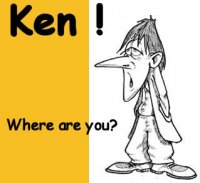ChrisMohrSr
Member
Yes, that would perfectly explain it. I didn't want to jump to any conclusion as to what you had done with the transmitter controls, but if you had kept the sticks in the corner, that would account for it.
So if you believe that is what you had done, and you're ready to venture outdoors and try this, then here's some basic startup instructions. Again, trying to get the MR in the air is skipping some calibration and checkout steps that I would recommend, namely confirmation that your transmitter sticks are calibrated (which I am guessing Ken did setup properly) and calibration of the compass (which Ken could not have done for you because of the east/west position change between you two).
So for advice on how to start the MR...
Take the MR outside and place somewhere where it could capture some satellites. All you need is 5, so even a 30' by 30' yard should be good enough for that.
Plug in the battery and you should hear the FC/ESCs startup with a little beeping sound. The LED should be flashing 2 greens, followed by 3 red, then repeat. The two greens means that you are in GPS mode, and that your left stick is all the way down. Wait for a while... approximately 20-40 seconds. As you wait, you should see the 3 reds, then drop to 2 red blinks, then to 1 red blink, then ideally, no red blinks and just the 2 green blinks. Once you are down to no red blinks, or at worse, 1 blink, you should be able to take off.
To start the motors, push both sticks to the bottom/left, or the bottom/right (it doesn't matter which), and as soon as you see the motors spin, let go of the sticks. That should make the left stick jump to bottom/middle, and the right stick to middle/middle. If you don't do anything, within 3 seconds the motors will shutoff. So before 3 seconds is up, push the left stick just a little up from the bottom. You should see or hear no difference in the MR motor spinning. However, when the left stick moves up to the halfway point, you'll hear the motors spinup to close to takeoff speed. At that point, if you nudge the left stick just another hair more, the MR should lift off the ground. At this point, your fingers on those stick will be controlling everything. Since you are in GPS mode, then the MR should stay put position-wise if the right stick is centered. But that isn't the case for the left stick. For you to maintain altitude or keep it from going up of coming down to the ground, you will pretty much have to find that "sweat" spot on the left stick that will hold that altitude. But it's a good idea to always keep your left finger on the left stick at all times just to always be ready to adjust altitude. Your right stick is basically a command to change position, and how far you have it deflected will dictate the speed at which it changes that position.
Hope this gets you off the ground and able to see your MR get off the ground, and do some small movement around your yard.
I can't thank you enough WannaBe for these instructions. I finally have something concrete to work with.
I have been thinking that due to my inexperience and inate ineptitude that it might be wise to build a Test Stand with which I could safely acquire the flying ability and confidence needed to safely fly my machine for the first time. I found Dave Herbert's video on how to build a Test Stand on You Tube and I think that is just what I need with possibly some slight modifications.
I was having trouble with the Assistant Software program, but then I just found the Assistant Software Installation and Configuration section in the NAZA Quick Start Guide and I'm going to follow those instructions.
I'm sorry if I seem dense, but all this NAZA stuff is completely new to me.
Chris