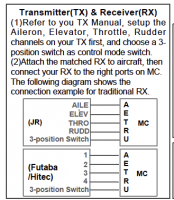luckymike
Member
Long time lurker, first time poster (other than my introduction).
The problem: when I lift off to hover the MR immediately starts flat spinning, usually clockwise (looking down) but it has also spun counter clockwise as well.
The behavior is as if the yaw cannot lock, it looks like a traditional heli that lost it's tailrotor or gyro. It does hover flat but it just won't stay headed in one direction... I put a tach on the props holding it in the air and on the ground looking for a possible motor or esc issue but they all checked out okay.
I have been through the setup assistant more times than I can count. I've talked to the dealer and DJI directly and haven't gotten any resolve. I've googled it to death. So, I figured I'd throw it up here, hopefully someone has some insight...
Here's the rig, everything is new:
F550 kit with DJI motors & ESCs
Naza-M V2 w/GPS
Futaba 14SG — setup with the tradition wires (not sbus at this time)
Reedy 4S 5500mAh
I set the gains up per the DJI recommendations. Trimming had not effect.
Any help would be greatly appreciated, thanks in advance!
The problem: when I lift off to hover the MR immediately starts flat spinning, usually clockwise (looking down) but it has also spun counter clockwise as well.
The behavior is as if the yaw cannot lock, it looks like a traditional heli that lost it's tailrotor or gyro. It does hover flat but it just won't stay headed in one direction... I put a tach on the props holding it in the air and on the ground looking for a possible motor or esc issue but they all checked out okay.
I have been through the setup assistant more times than I can count. I've talked to the dealer and DJI directly and haven't gotten any resolve. I've googled it to death. So, I figured I'd throw it up here, hopefully someone has some insight...
Here's the rig, everything is new:
F550 kit with DJI motors & ESCs
Naza-M V2 w/GPS
Futaba 14SG — setup with the tradition wires (not sbus at this time)
Reedy 4S 5500mAh
I set the gains up per the DJI recommendations. Trimming had not effect.
Any help would be greatly appreciated, thanks in advance!