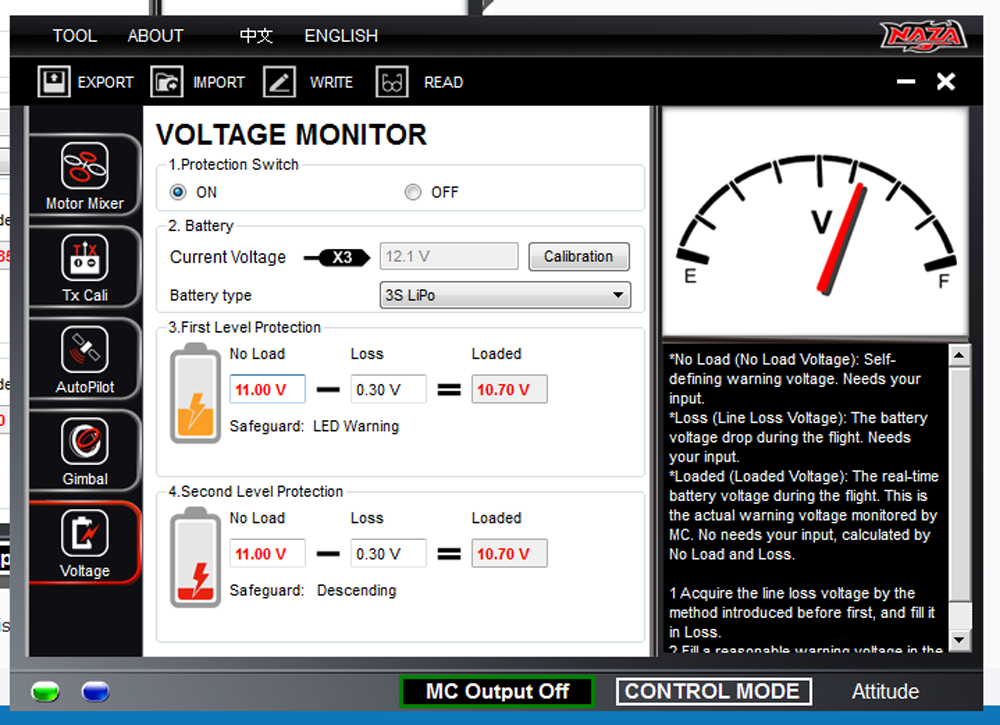Since KopterX already went into details about "working voltage" vs "nominal voltage", I am going to skip lecturing you again.
Bare in mind: ALL battery brands have this working voltage drop and it varies among different chemical compounds and again, manufacturers.
Different cell count will have different loss, too.
Let me share a little of my experience when setting this battery protection function to have it working properly...
It is perfectly okay to set your loss as 0.00v in the BEGINNING of your setup. Using 3S Lipo as an example, here are the steps:
1) Set the loss to 0 and No-Load to 11.1 for First level, and set second at 9.9v (or 10v), setup timer on your transmitter in "count up" mode when throttle is raised over 25%
2) Have a fully charged battery, put your multirotor into hovering till the yellow flash kicks in.
3) Gently land your copter, and use a voltage meter to check your overall voltage. In most cases it should be 11.4~11.7. If too much then your battery's compound is below average (Explained below)
4) The difference between the voltage you just measured and the set 11.1V is your working loss, put that value in the Assistant Software
5) Set desired value for No Load and you will have a proper protection setup.
6) (OPTIONAL) I use the time counted by the timer for my Tx Alarm, it gives me a rough idea when I should start to bring my bird back.
Now, every brand will have different chemical compound ratio in their batteries, this will usually give you different Loading Loss. With 4s lipo I use on my copter,
Turnigy nanotechs have loss between 0.6V to 0.8V. I found this quite annoying because it will not fly as long as some other brands do. Some regular turnigys even got 1.0V loss.
Thunder Power has loss range between 0.3~0.4 for the same 5000mah 45C 4S battery, hence I swap all HK batteries to TP.
Take your time finding the right LOSS for your battery, and setup No-Load voltage accordingly to KopterX's previous post, you would have a safe machine.
BTW, ever since 5.0 I start using this function, and among 5.0.2~5.0.4~5.0.6 and even to the most current 5.0.8, they have all function properly.