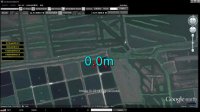Moving from one to another PC I'm facing a big problem with big fonts.
All labels for waypoints and waypoint distances, overlays on Google Earth background, suddenly appear huge.
View attachment 16899
I'm using a 3200x1800 13" display. GS version is 4.0.9.
Any idea what's wrong?
All labels for waypoints and waypoint distances, overlays on Google Earth background, suddenly appear huge.
View attachment 16899
I'm using a 3200x1800 13" display. GS version is 4.0.9.
Any idea what's wrong?