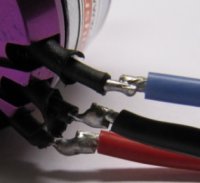matwelli
Member
OK guys and gals
as we went live in the USA and Europe with CC sales, decided to start a general help /setup thread here
Just one thread, as its easier to keep track off for me (via email notification) that many, many threads
So any issues, post up, and everyone else will chip in to answer
as we went live in the USA and Europe with CC sales, decided to start a general help /setup thread here
Just one thread, as its easier to keep track off for me (via email notification) that many, many threads
So any issues, post up, and everyone else will chip in to answer