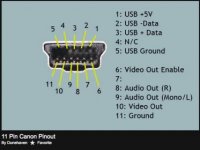Bartman
Welcome to MultiRotorForums.com!!
I've got a Canon T2i and an MKTR mount and I'm trying to get the mount to accommodate the wires that stick out of the side of the T2i for shutter release, remote microphone, and video out. I've been wrestling with the video out plug for the last 24 hours and will probably have to start fresh with a new one tomorrow but I'm wondering if it would be difficult or impossible to pull the camera apart and just solder wires right to the paths that feed the plug ports.
ANyone ever mod their cameras to that degree? Ideally I'd like to have one very high quality round plug with all the wires in it that I can plug in or unplug very quickly and reliably. It's something of a hassle that the camera has to be removed to load/unload memory cards and batteries and a single plug with very sound connections inside the camera would be great.
Anyone?
Thanks,
Bart
ANyone ever mod their cameras to that degree? Ideally I'd like to have one very high quality round plug with all the wires in it that I can plug in or unplug very quickly and reliably. It's something of a hassle that the camera has to be removed to load/unload memory cards and batteries and a single plug with very sound connections inside the camera would be great.
Anyone?
Thanks,
Bart
Last edited by a moderator: