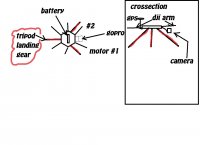rocketman2012
Banned
I have been looking everywhere for help and I was told to join your forum and see if I couild find my support here. So here goes
when I start the everything up..I begin to spool or throttle up for take off in Atti mode. I CAN NOT take off in atti mode because when I do try it has no power..BUT ..when I take off in Manual I have no problem taking off except it to touchy for me to fly in Manual mode. So my question is...can anybody show me or direct me on HOW TO change the settings on the Futaba 8fg radio?
I think it might have something to do with the gains but I don't know how to do it..Im not familiar with Futaba...yes I know "then why did I get it"? well because it was a good deal and because I thought I could make the jump from spektrum to futaba with out to much trouble...yep I was wrong...anyway PLEASE HELP.
I'm trying to do it but I'm to tired and frustrated to continue to do this on my own..thank you to all for any help you might be able to offer...thank you everyone
PEte
when I start the everything up..I begin to spool or throttle up for take off in Atti mode. I CAN NOT take off in atti mode because when I do try it has no power..BUT ..when I take off in Manual I have no problem taking off except it to touchy for me to fly in Manual mode. So my question is...can anybody show me or direct me on HOW TO change the settings on the Futaba 8fg radio?
I think it might have something to do with the gains but I don't know how to do it..Im not familiar with Futaba...yes I know "then why did I get it"? well because it was a good deal and because I thought I could make the jump from spektrum to futaba with out to much trouble...yep I was wrong...anyway PLEASE HELP.
I'm trying to do it but I'm to tired and frustrated to continue to do this on my own..thank you to all for any help you might be able to offer...thank you everyone
PEte