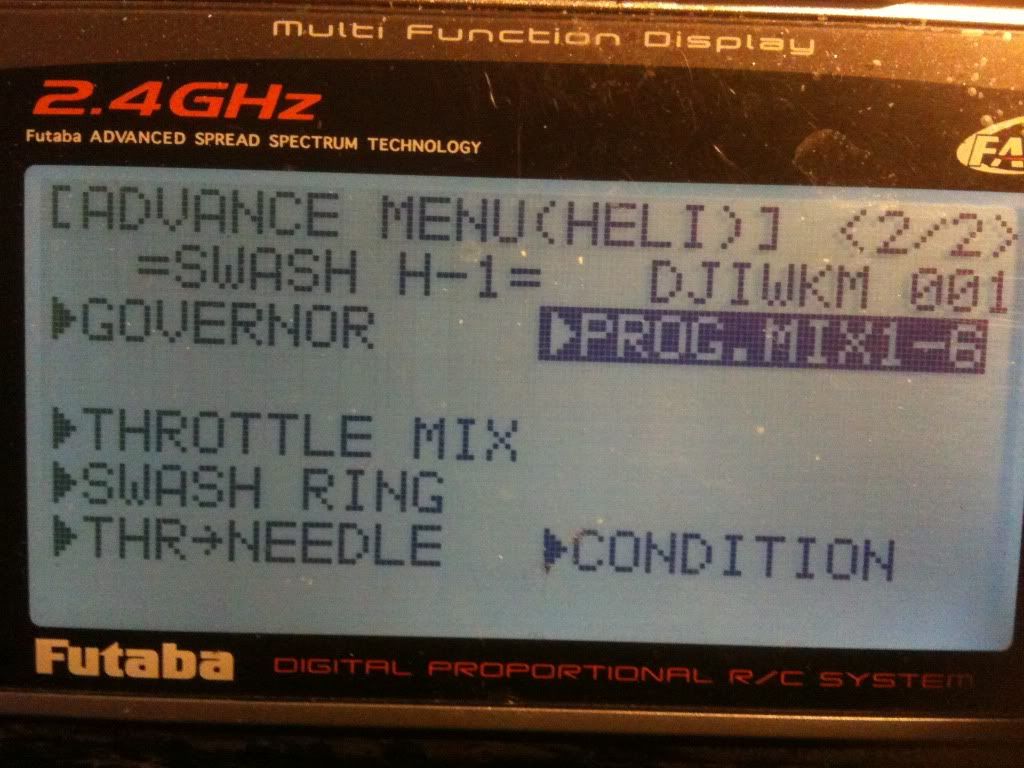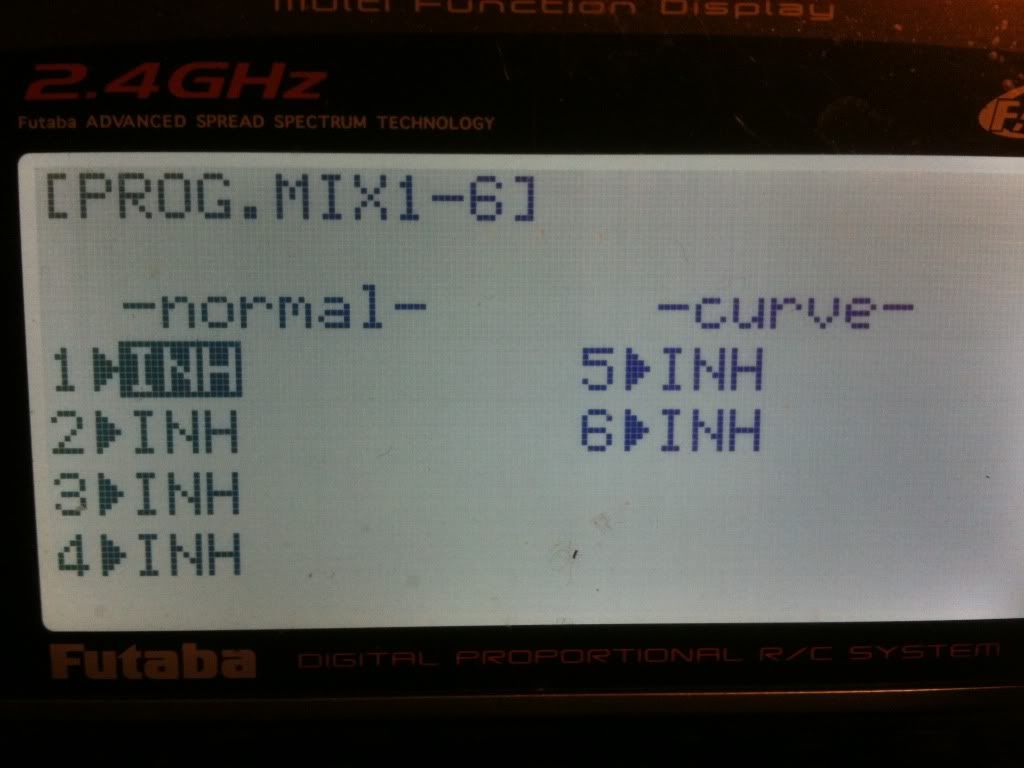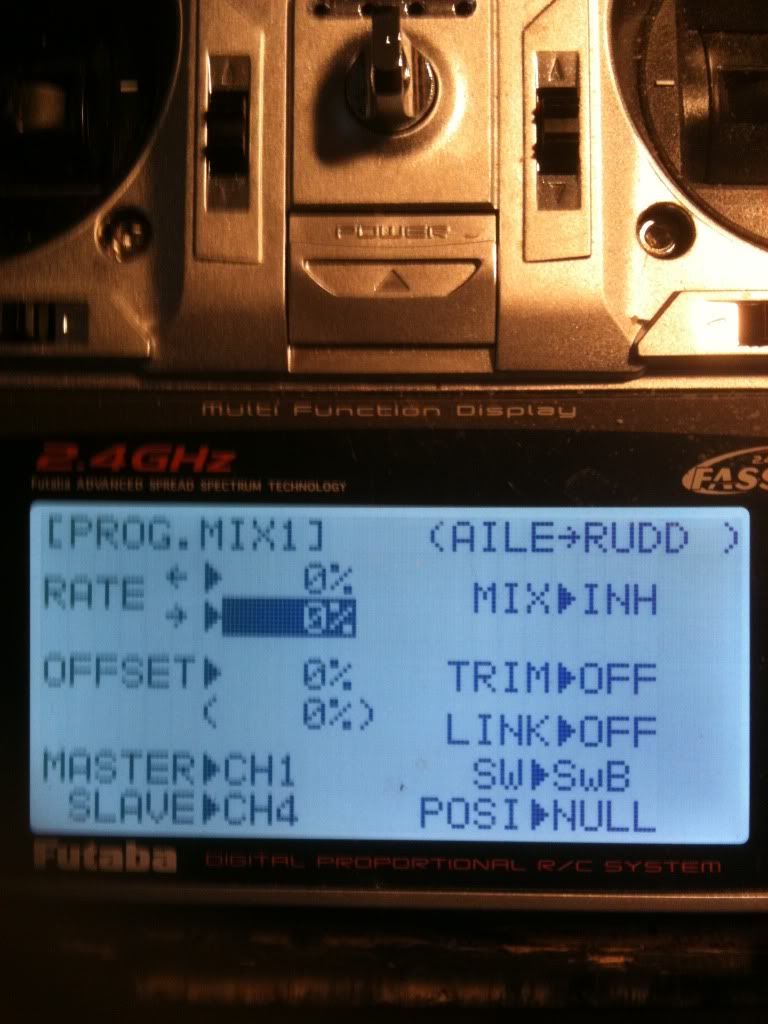How to set fail/safe on DJI WK-M with Futaba
If so how did you set the fail safe so in the GPS mode the hex will return to home. On a 3 position switch - called the control mode switch from U to the Rx, I have toggle switch set for the GPS--------A---------M set to toggle between each one. Each setting turns blue, when set on each when toggle between each one of the settings
I notice between each setting it is label Fail-Safe but it never turn blue with the toggle switch set for each setting unless the trim is not set right for the item you want-GPS--A---M.
Under DJI Assitant --AutoPilot--- under item #3 I have Go Home and Landing checked. Under item #4 called Intelligent Orientation control, I have X2 going to a Rx channel with a 3-way toggle switch to change between Home lock---Course lock---Off.
So my question is, how do I set fail safe by turning off the radio and have the Quad return to home and is their a setting on a switch that you can toggle to have the hex return to home.
I toggled the control mode switch 8 to10 times to to start the calibration compass mode. After turning it, on its axis, horizontal and vertical. I then set it in GPS mode and toggled the other switch for Intelligent Orientation control switch to calibrate it.
The quads great both in hover mode and holds position in GPS mode.
So what am I not doing correctly to get it in Fail/safe when I shut off the radio? And can you set a switch to force it in Fail/safe to return home when in GPS mode?
If so how did you set the fail safe so in the GPS mode the hex will return to home. On a 3 position switch - called the control mode switch from U to the Rx, I have toggle switch set for the GPS--------A---------M set to toggle between each one. Each setting turns blue, when set on each when toggle between each one of the settings
I notice between each setting it is label Fail-Safe but it never turn blue with the toggle switch set for each setting unless the trim is not set right for the item you want-GPS--A---M.
Under DJI Assitant --AutoPilot--- under item #3 I have Go Home and Landing checked. Under item #4 called Intelligent Orientation control, I have X2 going to a Rx channel with a 3-way toggle switch to change between Home lock---Course lock---Off.
So my question is, how do I set fail safe by turning off the radio and have the Quad return to home and is their a setting on a switch that you can toggle to have the hex return to home.
I toggled the control mode switch 8 to10 times to to start the calibration compass mode. After turning it, on its axis, horizontal and vertical. I then set it in GPS mode and toggled the other switch for Intelligent Orientation control switch to calibrate it.
The quads great both in hover mode and holds position in GPS mode.
So what am I not doing correctly to get it in Fail/safe when I shut off the radio? And can you set a switch to force it in Fail/safe to return home when in GPS mode?
Last edited by a moderator: