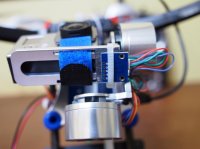Steve Nunez
Member
Hey guys, been flying my DJI F450 and Phantom for awhile now with the GoPro 3 hard mounted and while cool, nowhere near as nice as the footage I've seen some of you guys post. I know you serious guys run stabilized gimbals and having scoured eBay I found this one and ordered it:
http://www.ebay.com/itm/151078302213?ssPageName=STRK:MEWNX:IT&_trksid=p3984.m1439.l2649
Gimbal received today~~~
Problem is- as ad states no instructions and no support at all.
I'm at a total loss as to how to wire this up to my F450 (Naza Lite w/GPS)...
....from my guess there's a single connector which seems to be a LiPo balance connector which I assume to power the gimbal and when plugged (to a 3S LiPo) shows LED's on the gimbal board as lighting green and red with the green LED blinking. Included with this gimbal was a "servo" lead with both ends looking like Futaba type connectors which I assume to be an optional connector for the "Pitch" option via radio.....problem is, I'm unsure......
(No software was included- do I need anything to set this up.....I see a data USB port on the board?)
......any of you guys think you can shed some words on this?
Bummed out I'm not able to figure this out- I can usually figure things out but this one has me a bit stumped.
Photos:
View attachment 13503View attachment 13504View attachment 13505
http://www.ebay.com/itm/151078302213?ssPageName=STRK:MEWNX:IT&_trksid=p3984.m1439.l2649
Gimbal received today~~~
Problem is- as ad states no instructions and no support at all.
I'm at a total loss as to how to wire this up to my F450 (Naza Lite w/GPS)...
....from my guess there's a single connector which seems to be a LiPo balance connector which I assume to power the gimbal and when plugged (to a 3S LiPo) shows LED's on the gimbal board as lighting green and red with the green LED blinking. Included with this gimbal was a "servo" lead with both ends looking like Futaba type connectors which I assume to be an optional connector for the "Pitch" option via radio.....problem is, I'm unsure......
(No software was included- do I need anything to set this up.....I see a data USB port on the board?)
......any of you guys think you can shed some words on this?
Bummed out I'm not able to figure this out- I can usually figure things out but this one has me a bit stumped.
Photos:
View attachment 13503View attachment 13504View attachment 13505