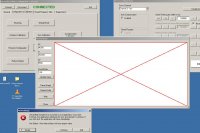Thanks for the feedback. Will be waiting for Dan's comments on this as you said. Any chance you could share some raw test footage with GGoodman's gimbal running on your latest firmware?
Best Regards,
Jim.
Best Regards,
Jim.
I'll ask Dan, the lead engineer on this, to comment. I am fairly confident that it has been resolved. GGoodman was having some major issues with his gimbal but as I understand he is now very happy with the performance. He sent us one of his gimbals to test with and Dan demonstrated it to me. Very nice gimbal and the performance with the HFG is very good.
I would like to buy a Radian to test with but.....sheesh they are kind of expensive. The design of the Radian with separate sensors for each axis takes the load off the software development. The downside is it works great with the Cinestar gimbal but it will be difficult to mount it to all gimbal models. I feel that is a major advantage of the HFG. It was designed to work with any gimbal design but that makes our (I mean Dan's) job a great deal harder on the software side. He has done a phenomenal job on this product.