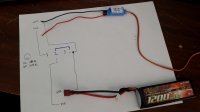SYNDK8
Skyvokker
Trying to put a rocker switch on my gimbal, it is working according to the picture but the LED on the switch doesnt work as I don't know how to wire up the two #3 tabs as those probably fire up the LED. No datasheet on this rocker switch :dejection:
View attachment 15970
View attachment 15970