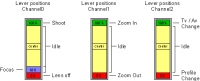Was bored tonight so started to have a good play with camremote.
I noticed that when plugged into the PC it never showed anything for zoom in/out or idle in the software.
Is this normal, or do I have a problem.
I can get everythig else to show OK and can control shutter speed, ISO Aperture, auto focus..just cant get the other controls to show up no matter what setting I put it in.
In the manual I can see things like Idle show but I never see it.
View attachment 15410
I noticed that when plugged into the PC it never showed anything for zoom in/out or idle in the software.
Is this normal, or do I have a problem.
I can get everythig else to show OK and can control shutter speed, ISO Aperture, auto focus..just cant get the other controls to show up no matter what setting I put it in.
In the manual I can see things like Idle show but I never see it.
View attachment 15410