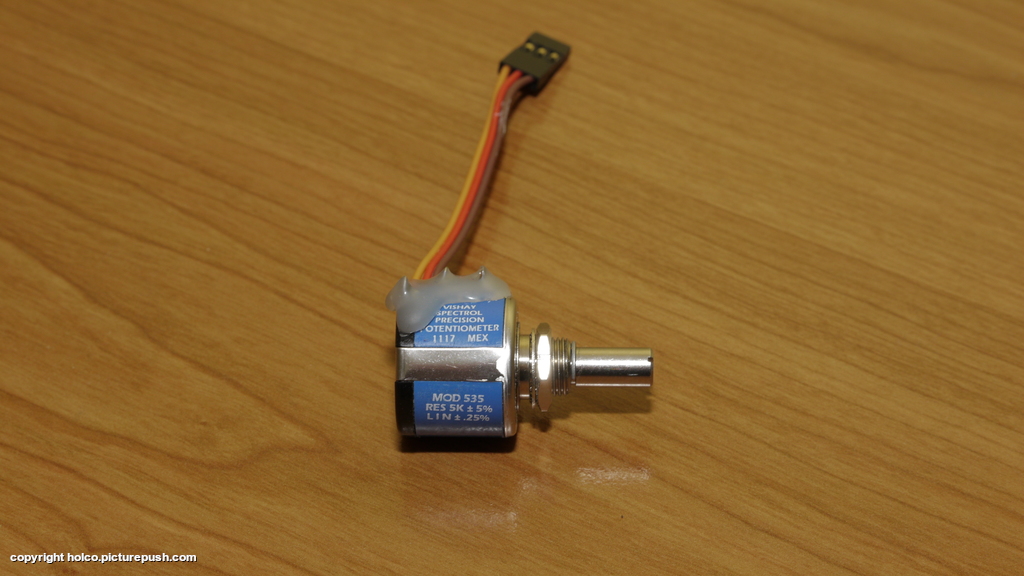You are using an out of date browser. It may not display this or other websites correctly.
You should upgrade or use an alternative browser.
You should upgrade or use an alternative browser.
Picloc 3x setting experience etc.
- Thread starter BorisS
- Start date
aircam4u
Member
George, I need your help... Please answer me...
Hi George,
my Problem:
http://www.multirotorforums.com/sho...-experience-etc.&p=23449&viewfull=1#post23449
I talked to Jochen Braune and he told me that he had the same problem with one of his Picloc's!
You told him a way to repair?
I have the acc cooled with ice spray and was able to find the fault on my Picloc Pro.
Then I tested my second Picloc (only the standart version), and the problem did not exist... It works perfect...

So I think it's a hardware problem on my Picloc 3X Pro! But I need it!
What should I do now?
Please help me...
Hi George,
my Problem:
http://www.multirotorforums.com/sho...-experience-etc.&p=23449&viewfull=1#post23449
I talked to Jochen Braune and he told me that he had the same problem with one of his Picloc's!
You told him a way to repair?
I have the acc cooled with ice spray and was able to find the fault on my Picloc Pro.
Then I tested my second Picloc (only the standart version), and the problem did not exist... It works perfect...

So I think it's a hardware problem on my Picloc 3X Pro! But I need it!
What should I do now?
Please help me...
Garagelars
Member
Ok, I have the same issue with the error message appearing in about 20 seconds after the "connect" button is pressed.. However I have another issue with getting the trimmed radio channels to affect the servo output for my Tilt and Roll.
I can clearly see the bars moving according to my assigned radio potentiometers in the "radio tab" (I use separate channels setup), but can not get the value to affect the bars showing servo output.
Am I doing something wrong? Worked fine with the previous FW, and I probably missed some setting of the slides or checkboxes in the new FW.. Any hint would be nice..
//Lars
I have now invested more valuable time than money in this little thing, and can not get it to work anymore..
Tried every thinkable setting, and more and more believe that something permanently got faulty when upgrading to the latest FW and then reversed back.
Status now is: No gyro compensation affects the servo outputs no matter what. Servos stay fixed on the set centre. Or if changed from ex "tilt compensation" to "input from radio ch 1", I can adjust the pos with the radio, but no gyro compensation what so ever.
I had the whole setup running fine before the FW experiment, and every aspect was working perfect. I only wanted the improved features like the damped "servo jitter" promised with the c0055 FW.
FTR, I supply power with a CC BEC PRO, and only connect minus and signal from the GR-16 receiver, that is powered by it self from the DJI Power supply..
No errors in any other way..
PLS HELP!
Garagelars
Member
I have now invested more valuable time than money in this little thing, and can not get it to work anymore..
Tried every thinkable setting, and more and more believe that something permanently got faulty when upgrading to the latest FW and then reversed back.
Status now is: No gyro compensation affects the servo outputs no matter what. Servos stay fixed on the set centre. Or if changed from ex "tilt compensation" to "input from radio ch 1", I can adjust the pos with the radio, but no gyro compensation what so ever.
I had the whole setup running fine before the FW experiment, and every aspect was working perfect. I only wanted the improved features like the damped "servo jitter" promised with the c0055 FW.
FTR, I supply power with a CC BEC PRO, and only connect minus and signal from the GR-16 receiver, that is powered by it self from the DJI Power supply..
No errors in any other way..
PLS HELP!
New scenario update!
I decided to give it a couple of hours more, and learned something:
Loaded the new FW again with Flash Magic, then went through all the suggested steps, passed through the crashing Toolz with the "quick maneuver" when pressing "continue".
(Here I notized that the checkbox and text "magnometer" dissapeared completely from Toolz when the software continued to run)
Did all the settings from start again, and everything seemed to work fine! BUT! After a 30 minutes fine tuning session, suddenly noticed that the gyros no longer compensate!
Also radio ch input became a bit "studering"..
When I look in Toolz, I can see that the running scope shows gyro action, but does not affect servo output. Neither the artificial horizon works anymore.
.
This is where I stand now.. the unit worked fine for aprox 30 minutes, then suddenly stopped compensating both tilt and roll.
//Lars
To Garagelars and everyone else. I'm experiencing all these same problems. Has anybody else noticed at times your artificial horizon works and other times does not? There is no consistency to it. I'm really hoping it is not hardware. My instinct tells me its just software/firmware bugs. I don't know what I"m talking about and feel nobody else here does either. I mean nice try too all of us to look for a work around or loophole to this bug. but we are failing. Lets try to be patient and let George figure this out.
My one issue is. I've done the steps on his webpage many times but they are not logical to me and I don't understand the reason behind them or even if I'm doing them correctly. I will ask you George. Please if there is any doubt at all that we will do something wrong, please post a video of you doing it. Your videos are the best manual ever! From what I have learned as I start playing with this is it is amazing! but we must first get these glitches figured out and move on.
At this point again. We need to give George time, although I would love a quick update to know when and if he will be able to address our problems.
Cheers!
My one issue is. I've done the steps on his webpage many times but they are not logical to me and I don't understand the reason behind them or even if I'm doing them correctly. I will ask you George. Please if there is any doubt at all that we will do something wrong, please post a video of you doing it. Your videos are the best manual ever! From what I have learned as I start playing with this is it is amazing! but we must first get these glitches figured out and move on.
At this point again. We need to give George time, although I would love a quick update to know when and if he will be able to address our problems.
Cheers!
Skysurf
Member
I agree with Acmach5, give George some time to get these issues sorted out. I think he has come a very long way with the 3X. I opted not to download the new firmware, since I have already wasted to much time on the older version of the Picloc. However, I also had some issues with the the 3X causing jitters and under certain conditions less then smooth motion. I replaced the higher spec servos with some slower ones like the Hitec 5645 now I have less performance but a lot smother. I am still using some high spec servos on tilt, Hitec 7940, and these are working very well.
I am going to wait until version 0.56 is released and proven somewhat stable before I change firmware. Hopefully it will include new orientations for installation and the option to use the JR11X satellite.
I think we should all give George some time to get all these issues sorted out. If he can focus on fixing the issues rather than answering emails, it will probably go faster.
However, George, it would be great if you could update us here every couple of days.
Have a nice weekend!
Jesper
I am going to wait until version 0.56 is released and proven somewhat stable before I change firmware. Hopefully it will include new orientations for installation and the option to use the JR11X satellite.
I think we should all give George some time to get all these issues sorted out. If he can focus on fixing the issues rather than answering emails, it will probably go faster.
However, George, it would be great if you could update us here every couple of days.
Have a nice weekend!
Jesper
holco
Member
Got the new firmware running now with the 787 servo's.
Still some jittering but less I think, strange thing now is that my roll stick on the DX6i has a deadband now, if I give left and let go its 1480Us / if I give right and let go 1530Us,
same thing happens when I move the input to the rudder channel, so its not the Spektrum DX6i.
Tomorrow I will test the mount in the air.
I also tested the 787 servo's on the mount with an futaba receiver direct (without the picloc) then the servo's are as quiet as a dead mouse without ANY backlass,
from this point of view the 787 servo's looks to be the perfect gimbal servo
Still some jittering but less I think, strange thing now is that my roll stick on the DX6i has a deadband now, if I give left and let go its 1480Us / if I give right and let go 1530Us,
same thing happens when I move the input to the rudder channel, so its not the Spektrum DX6i.
Tomorrow I will test the mount in the air.
I also tested the 787 servo's on the mount with an futaba receiver direct (without the picloc) then the servo's are as quiet as a dead mouse without ANY backlass,
from this point of view the 787 servo's looks to be the perfect gimbal servo
Last edited by a moderator:
GeorgeM
Member
Hi Guys !!.. I am back !!!
Arrrghhh!!!! I find after these 2-3 days disconnected from the internet world, that firmware C055 seemed to have created grievous problems to many Picloc owners !! and not only 4 ppl !!
I have to make a video of how to do it... ( same as what I say in the website ) and I am putting it online soon.
Arrrghhh!!!! I find after these 2-3 days disconnected from the internet world, that firmware C055 seemed to have created grievous problems to many Picloc owners !! and not only 4 ppl !!
I have to make a video of how to do it... ( same as what I say in the website ) and I am putting it online soon.
GeorgeM
Member
OK.. I have managed to reproduce the problem.
It has to do with the selection of the IMU Filter.
The issue is related to loop timing masking off the transmission of a variable.... so it's never arriving to Toolz as a selection value... but 0xFF = 255.
I am fixing this as we speak and will upload a new tested firmware and Toolz ..... PLUS video.
It has to do with the selection of the IMU Filter.
The issue is related to loop timing masking off the transmission of a variable.... so it's never arriving to Toolz as a selection value... but 0xFF = 255.
I am fixing this as we speak and will upload a new tested firmware and Toolz ..... PLUS video.
Got the new firmware running now with the 787 servo's.
Still some jittering but less I think, strange thing now is that my roll stick on the DX6i has a deadband now, if I give left and let go its 1480Us / if I give right and let go 1530Us,
same thing happens when I move the input to the rudder channel, so its not the Spektrum DX6i.
Tomorrow I will test the mount in the air.
I also tested the 787 servo's on the mount with an futaba receiver direct (without the picloc) then the servo's are as quiet as a dead mouse without ANY backlass,
from this point of view the 787 servo's looks to be the perfect gimbal servo
I have been using the 787's for some time now. Not as smooth as the hitec HS-M7990TH but a lot faster and half the price. Hence I don't use high reduction gearing.
luftaufnahmen ostsee
Member
Changing Savöx Servo into endless and ext. poti
Hi,
in case it is of interest, we have made a small film about changing a Savöx Servo to endless turning and also to external poti. It is in german language but we think self explaining.
If nessesary we could make an english version of it.
http://www.eilunh.de/Blog/2012/02/11/servoumbau-auf-360-grad-endlos-und-externes-potentiometer/
Regards
Derek
Hi,
in case it is of interest, we have made a small film about changing a Savöx Servo to endless turning and also to external poti. It is in german language but we think self explaining.
If nessesary we could make an english version of it.
http://www.eilunh.de/Blog/2012/02/11/servoumbau-auf-360-grad-endlos-und-externes-potentiometer/
Regards
Derek
GeorgeM
Member
Just Uploaded latest version of PiclocToolz and its accompanying firmware. This is now called v.E055
For those who had issues with previous C055 firmware and Toolz..
Please try this version and let me know if it has solved the issue with the Toolz previous crashes.
View attachment 2717
Please disregard that the Title name is C055... for some reason I cannot seem to be able to get it to rename for E055 from the web downloaded version.
As long as the splash icon on startup says E055, then its fine.
The Picloc which I could replicate the previous error does work well with this release E055.
Sequence:
1) download new TOOLZ and Firmware for your 3X ( of course depending whether you have a PRO or STD version )
2) Upload Firmware in your Picloc-3X
3) After uploading firmware, disconnect USB and Reconnect as usual. Picloc should do the usual flashing LED's then settle for Blue flashing and Red dim flashing at higher rate ) ( same as C055).
4) Set Your IMU Filter to any one you like. ... Item #1 No filter is real-time.... others are smoothed filters on the IMU.
5) Press EEPROM save. Let it reboot. Should work same after re-booting.
6) Final test: Close Toolz. Disconnect Picloc. Connect it again, Fire up Toolz, and check that the IMU filter returns to previous saved value. If it does... all OK. If it doesn't then contact me by email.
For those who had issues with previous C055 firmware and Toolz..
Please try this version and let me know if it has solved the issue with the Toolz previous crashes.
View attachment 2717
Please disregard that the Title name is C055... for some reason I cannot seem to be able to get it to rename for E055 from the web downloaded version.
As long as the splash icon on startup says E055, then its fine.
The Picloc which I could replicate the previous error does work well with this release E055.
Sequence:
1) download new TOOLZ and Firmware for your 3X ( of course depending whether you have a PRO or STD version )
2) Upload Firmware in your Picloc-3X
3) After uploading firmware, disconnect USB and Reconnect as usual. Picloc should do the usual flashing LED's then settle for Blue flashing and Red dim flashing at higher rate ) ( same as C055).
4) Set Your IMU Filter to any one you like. ... Item #1 No filter is real-time.... others are smoothed filters on the IMU.
5) Press EEPROM save. Let it reboot. Should work same after re-booting.
6) Final test: Close Toolz. Disconnect Picloc. Connect it again, Fire up Toolz, and check that the IMU filter returns to previous saved value. If it does... all OK. If it doesn't then contact me by email.
Attachments
Last edited by a moderator:
holco
Member
George,
I installed the new firmware and the new tools, and everything works.
BUT my jittering problem is still there!!
Its seems to be that the servo signal is polluted with something.
I also tested with an Futaba Fasst transmitter with a SUM receiver, with the same results.
Video filter off
Video filter medium
Video filter hard
Video without the picloc
I installed the new firmware and the new tools, and everything works.
BUT my jittering problem is still there!!
Its seems to be that the servo signal is polluted with something.
I also tested with an Futaba Fasst transmitter with a SUM receiver, with the same results.
Video filter off
Video filter medium
Video filter hard
Video without the picloc
Last edited by a moderator:
mitypsilon
Member
Jitter problem, only when flying
Hello,
I have the old firmware on my picloc 3xpro.
When I'm on the ground or when I hold the MK in my hands, everything works fine. Good stabilization, smooth tilt, smooth roll. But when I fly I have this jitter problem:
If I turn picloc off, I have a stable picture. If I use the stabilization of FlightCtrl, there is no jitter as well.
What could be the problem? This is a different jitter than the jitter you talk about in this thread, right?
I mounted the picloc on gels inside the battery slot:
View attachment 2721
What did I do wrong, any ideas?
Thanks!
Hello,
I have the old firmware on my picloc 3xpro.
When I'm on the ground or when I hold the MK in my hands, everything works fine. Good stabilization, smooth tilt, smooth roll. But when I fly I have this jitter problem:
If I turn picloc off, I have a stable picture. If I use the stabilization of FlightCtrl, there is no jitter as well.
What could be the problem? This is a different jitter than the jitter you talk about in this thread, right?
I mounted the picloc on gels inside the battery slot:
View attachment 2721
What did I do wrong, any ideas?
Thanks!
Attachments
Last edited by a moderator:
mitmit
Member
same problem here. works good in hands, hardly jitters when flying. av130 and av200 mounts.yet did not try filtering option though..cheersHello,I have the old firmware on my picloc 3xpro.When I'm on the ground or when I hold the MK in my hands, everything works fine. Good stabilization, smooth tilt, smooth roll. But when I fly I have this jitter problem:
THANK YOU GEORGE! I knew you would come through. I just Loaded the new tools/firmware (So far) all my old problems are gone! NO crashes, all features work and stay running! As I had mentioned I only now have had time to get started with this thing, so far its proving to be well worth the wait and money! Congratulations on a great product and the excellent support!
Thanks again! I look forward to future improvements!
Thanks again! I look forward to future improvements!