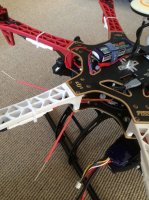Fat Corgi
Member
Hello All, I have a new dji f550 that is my first venture into multi rotors after a long time in single-rotors. I have built it with the NAZA M V2 and a Zenmuse HD-2D, running 4S 5000mAh pack. Yesterday was the first time that I have tried to fly it at any great distance. However after about 30-40m the failsafes kick in and it begins to return to home. I am using a Futaba 14SG and a R6303SB rx, and would love any hints or tip people have on antenna and rx placement, general component layout, and whether you have had a similar issue in the past. I have got a ImmersionRC A/V tx on board as well, but have disconnected it to see if it was it that was interfering with the GPS (they both run on 5.8gHz), and the issue was still present. Thanks in advance,T
Last edited by a moderator: