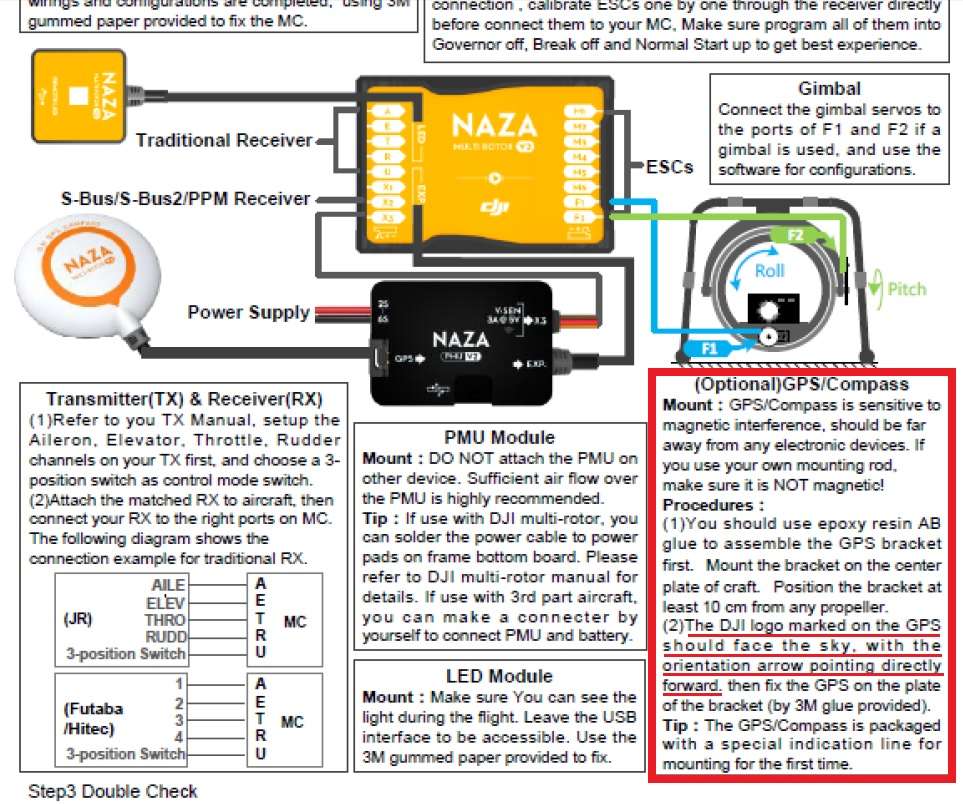You are using an out of date browser. It may not display this or other websites correctly.
You should upgrade or use an alternative browser.
You should upgrade or use an alternative browser.
Tarot 650 Build - Parts Are Arriving
- Thread starter AzViper
- Start date
AzViper
Active Member
I'm thinking of going the with the Tarot FY 680. How was delivery time on all the gear out of Helipal? Any customs/tariffs?
I did not purchase any items from Helipal. Oh maybe the Power Distribution Board.
Bartman
Welcome to MultiRotorForums.com!!
Last I checked the NAZA requires the arrow to point at magnetic north when the heli if pointing to true north. With the A2 flight controller the arrow points straight ahead. I'd have to look at the most recent NAZA manual to see if the mounting directions have changed.
AzViper
Active Member
best of luck, you've certainly spent a lot of money, should fly awesome!
All paid for by mother nature. I mine for gold on weekends and Arizona has the gold, taking a break as the worlds largest Gem and Mineral show is in full gear for the next few weeks here in Tucson...
Last edited by a moderator:
talunceford
Member
The naza just has to be pointed forward "with the arrow pointing forward". The gps puck needs to be adjusted a bit, but honestly, unless you have tbe, you probably won't need to. I never did, I just made sure mine was pointing the same direction as the arrow on the naza, and it flys and holds position perfectly.
AH-1G
Rob
Are people using special receivers (for example: AR9310 9-Channel DSMX X-Plus Receiver
http://www.horizonhobby.com/ar9310-9-channel-dsmx-carbon-fuselage-receiver-spmar9310 ) to deal with all the graphite in drones such as the Tarot FY 680?
http://www.horizonhobby.com/ar9310-9-channel-dsmx-carbon-fuselage-receiver-spmar9310 ) to deal with all the graphite in drones such as the Tarot FY 680?
AzViper
Active Member
Are people using special receivers (for example: AR9310 9-Channel DSMX X-Plus Receiver
http://www.horizonhobby.com/ar9310-9-channel-dsmx-carbon-fuselage-receiver-spmar9310 ) to deal with all the graphite in drones such as the Tarot FY 680?
This was one of the reason I mounted my receiver an antennas where I did. The landing legs I installed are not made of carbon fiber and the receiver and antennas are removed from the frame a good two inches and the antennas are pointing downward towards the transmitter.
In reading about this issues its really not an issues if your using a receiver that has two antennas and the antennas are position correctly so they see the transmitter.The problem arises when the antennas are being blocked by carbon fiber.

Last edited by a moderator:
askaggs417
Member
really like the thread here. i tossed out a 450 and got the 650. at the bare minimums right now. naza mv2. spectrum rx tx. upgraded to retractable landing gear carbon fiber gimbal and go pro. would like to use 6s. i notice you have 2 pdb's. that is as far as i have gotten. could you fill me in on the reason why? looking to use some smaller props 13 or 14". but I'm curious, why two distribution boards?
AzViper
Active Member
really like the thread here. i tossed out a 450 and got the 650. at the bare minimums right now. naza mv2. spectrum rx tx. upgraded to retractable landing gear carbon fiber gimbal and go pro. would like to use 6s. i notice you have 2 pdb's. that is as far as i have gotten. could you fill me in on the reason why? looking to use some smaller props 13 or 14". but I'm curious, why two distribution boards?
I have a change in the PDB. I have decided to do with just the one PDB and that being the HK Pilot Power VI Module. Its rated at 120 amps with dual contacts on either side of the board. With 8 positive and 8 negative solder points, plus 5 volt and 12 volts stepdown.
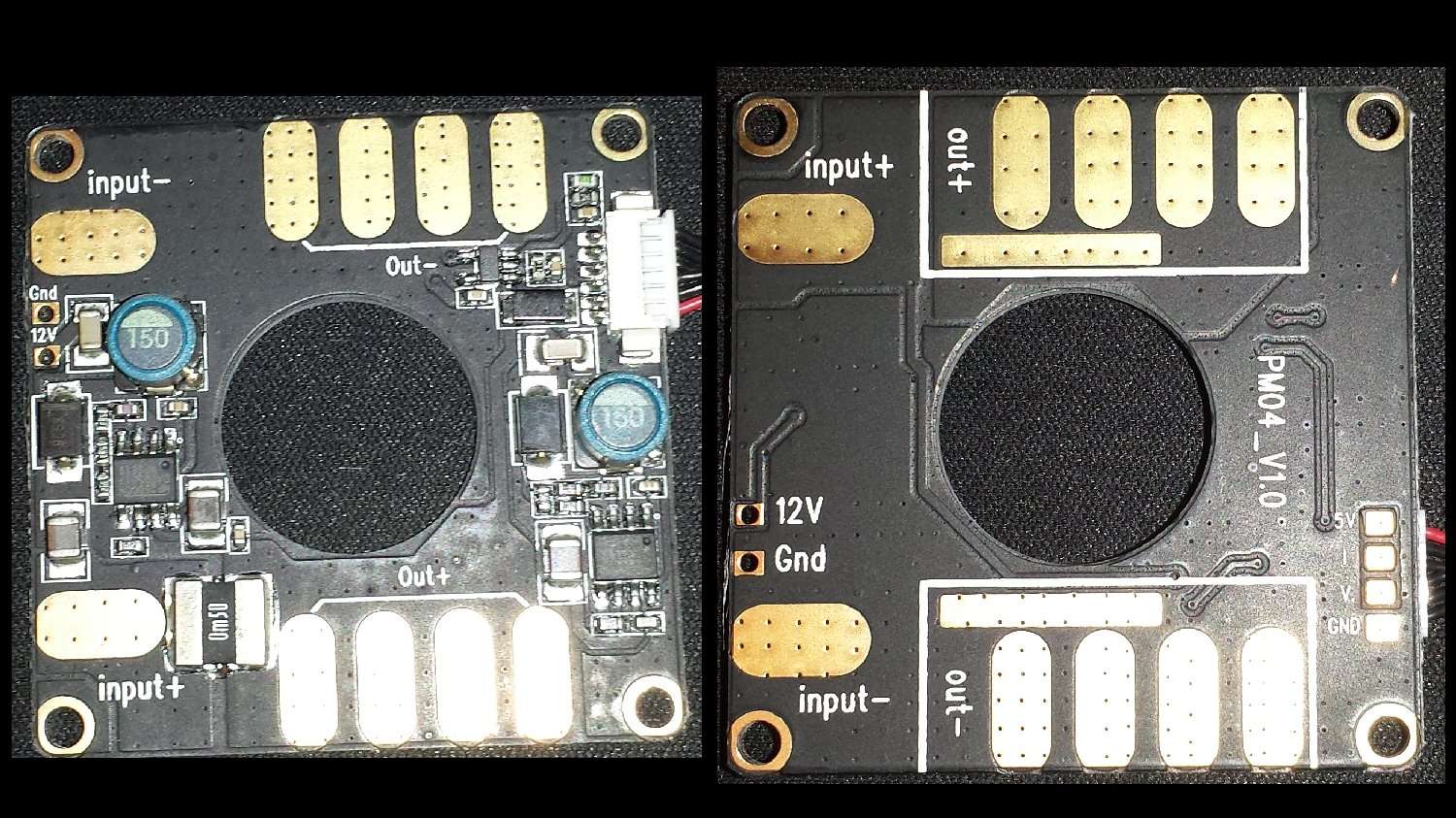
Tim & Adrian,
Any advantages of extending the GPS mast to get the GPS antenna higher and further from the electronics and the rotation of the motors?
I've had no problems with mine on the standard length mast. I do have shielding under the GPS unit though so that certainly helps. I use one of these gizmos to mount it - very nice: http://www.rcgroups.com/forums/showthread.php?t=1749888
askaggs417
Member
I have a change in the PDB. I have decided to do with just the one PDB and that being the HK Pilot Power VI Module.
having trouble finding any diagrams or user guides for the board. would you happen to have one of your connections/solder points?
talunceford
Member
I haven't had any issues with mine. The further away from the electronics and the emi, the better I am thinking.
AzViper
Active Member
I am having a issue with the Naza assistant software on my desktop computer. Once the quad is plugged in, radio on and the power applied I can control the sliders, joysticks, etc. Basically I can make all the adjustments, but I have no option to save.
I have removed Naza assistant and driver and reinstalled both still I am not given an option to save any of the changes. On my laptop where I have the assistant and driver installed I can make these changes and save using the ENTER button. With my desktop computer I am not given this option at Mounting, Gains, or any of the Advanced levels. No upgrades or updates are available. This is a custom build desktop that I built with all the latest greatest gear that is completely updated with drivers. The laptop I am using is a Macbook that I have setup as a dual boot using Windows 7 32bit. The desktop is Windows 7 64bit, DJI says either 32 or 64 bit will work.
Anyone have any ideas?
I have removed Naza assistant and driver and reinstalled both still I am not given an option to save any of the changes. On my laptop where I have the assistant and driver installed I can make these changes and save using the ENTER button. With my desktop computer I am not given this option at Mounting, Gains, or any of the Advanced levels. No upgrades or updates are available. This is a custom build desktop that I built with all the latest greatest gear that is completely updated with drivers. The laptop I am using is a Macbook that I have setup as a dual boot using Windows 7 32bit. The desktop is Windows 7 64bit, DJI says either 32 or 64 bit will work.
Anyone have any ideas?
Last edited by a moderator:
talunceford
Member
Hey Keith,
I believe it saves automagically.... Any time you hit enter, you will notice the values go from red to black.... I've never had mine ask to save.
I believe it saves automagically.... Any time you hit enter, you will notice the values go from red to black.... I've never had mine ask to save.
talunceford
Member
Yeah, that is what it does. I think it saves on the press of enter. No physical "save" button.