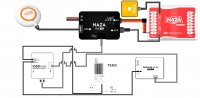Uncle Meat
Member
Please take a look at this attached setup and tell me whether this will work or not. Additionally how do I interface the FPV transmitter with the iOSD since their respective inputs/outputs don't exactly match up? Or should I be using the video out from the Zenmuse GCU and running that to the FPV transmitter? If I connect the transmitter to the Zenmuse GCU won't that bypass the iOSD and thusly result in no onscreen display being overlaid?
Thanks!
U.M.
View attachment 17899
Thanks!
U.M.
View attachment 17899
Attachments
Last edited by a moderator: