SleepyC
www.AirHeadMedia.com
FLYPRO X600 with DEVO 7 Hexacopter for FPV Aerial Photography RTF 2.4GHz
Introduction:
A while back I was offered the chance to review this smaller Hexacopter. I really did not have a back up "GoPro" sized rig so I jumped at the chance. The FlyPRO x600 is based off a very familiar 550 size rig most have seen many times, but also has several design changes and enhancements that make it unique. This package I received was the RTF FPV version, meaning it came with a Devo 7 radio, a 1000W Video tx, video Receiver, a 7" monitor and pretty much everything to get this rig flying. The only thing I needed to add was a GoPro.
Unboxing:
Ok let's take a look at whats inside the box!
FLYPRO X600 Includes:
1 * FLYPRO X600 Frame (NAZA lite+GPS,Shock Absorber Landing Gear )
1 * Walkera DEVO 7 Remote Control (only inculdes one receiver)
1 * 5200MAH 11.1V Battery for Drone X600
1 * 2-axis Camera Gimbal
1 * 7 Inch Monitor
1 * Monitor Stand
1 * 7inch Monitor Cover
1 * FPV AV Wireless equipment
1 * Batter Rack
1 * SKYRC e3 Charger
Everything is double boxed and packaged well.




Most of the support equipment can be found in a separate box.





The kit is very complete, pretty much everything you ned is included!


The Devo 7 Radio is a very capable radio and has more than enough functions to run the FLYPRO 600.

The VTX and RX seem to be robust and have plenty of power!

Introduction:
A while back I was offered the chance to review this smaller Hexacopter. I really did not have a back up "GoPro" sized rig so I jumped at the chance. The FlyPRO x600 is based off a very familiar 550 size rig most have seen many times, but also has several design changes and enhancements that make it unique. This package I received was the RTF FPV version, meaning it came with a Devo 7 radio, a 1000W Video tx, video Receiver, a 7" monitor and pretty much everything to get this rig flying. The only thing I needed to add was a GoPro.
Unboxing:
Ok let's take a look at whats inside the box!
FLYPRO X600 Includes:
1 * FLYPRO X600 Frame (NAZA lite+GPS,Shock Absorber Landing Gear )
1 * Walkera DEVO 7 Remote Control (only inculdes one receiver)
1 * 5200MAH 11.1V Battery for Drone X600
1 * 2-axis Camera Gimbal
1 * 7 Inch Monitor
1 * Monitor Stand
1 * 7inch Monitor Cover
1 * FPV AV Wireless equipment
1 * Batter Rack
1 * SKYRC e3 Charger
Everything is double boxed and packaged well.
Most of the support equipment can be found in a separate box.
The kit is very complete, pretty much everything you ned is included!
The Devo 7 Radio is a very capable radio and has more than enough functions to run the FLYPRO 600.
The VTX and RX seem to be robust and have plenty of power!
Attachments
-
 5.jpg74 KB · Views: 430
5.jpg74 KB · Views: 430 -
 1.jpg89.8 KB · Views: 389
1.jpg89.8 KB · Views: 389 -
 1 half.jpg78.9 KB · Views: 383
1 half.jpg78.9 KB · Views: 383 -
 3.jpg81.8 KB · Views: 376
3.jpg81.8 KB · Views: 376 -
 4.jpg96.8 KB · Views: 401
4.jpg96.8 KB · Views: 401 -
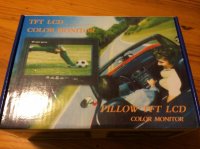 6.jpg71.2 KB · Views: 426
6.jpg71.2 KB · Views: 426 -
 7.jpg139 KB · Views: 464
7.jpg139 KB · Views: 464 -
 8.jpg81.4 KB · Views: 394
8.jpg81.4 KB · Views: 394 -
 9.jpg75.6 KB · Views: 397
9.jpg75.6 KB · Views: 397 -
 10.jpg68.3 KB · Views: 393
10.jpg68.3 KB · Views: 393 -
 11.jpg77.7 KB · Views: 403
11.jpg77.7 KB · Views: 403 -
 12.jpg80.6 KB · Views: 388
12.jpg80.6 KB · Views: 388 -
 13.jpg141.7 KB · Views: 397
13.jpg141.7 KB · Views: 397
Last edited by a moderator:











