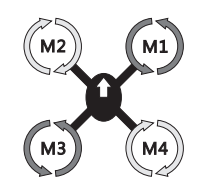Frankieplus
Member
This is my first aircraft that I had put together by someone and in the meantime I have been using a flight sim to learn
how to fly..
I smalled the 650v a few times and broke some arms which I replaced myself.. Changed ESC's cause 1 wasn't working, changed some motors.. All good.
Anyway now that I'm learning to fly I am noticing that the heli flies real crap Goes all over the place and it's a struggle to
Goes all over the place and it's a struggle to
keep it in one spot. Just to try to explain, it's as if I have ATT mode turned off but I don't.
The yaw always seems to want to go to one side a bit too and I have to keep correcting..
I've made sure that the AHRS is calibrated, I did this with a bubble level and it's perfect.. The Compas has also been calibrated. Compus
and flight controller are facing forward properly.
Now are the gains in the flight control the only settings I have at my disposal to configure? Is there anything else that I can configure to help it
fly smooth?
What about the yaw always tilting.. Is that just a remote control trim setting or is there some software method I can use to solve this??
I've seen You Tube videos of people getting the X650 to fly nice stable and smooth - Can anyone help please?
-Frankie
how to fly..
I smalled the 650v a few times and broke some arms which I replaced myself.. Changed ESC's cause 1 wasn't working, changed some motors.. All good.
Anyway now that I'm learning to fly I am noticing that the heli flies real crap
keep it in one spot. Just to try to explain, it's as if I have ATT mode turned off but I don't.
The yaw always seems to want to go to one side a bit too and I have to keep correcting..
I've made sure that the AHRS is calibrated, I did this with a bubble level and it's perfect.. The Compas has also been calibrated. Compus
and flight controller are facing forward properly.
Now are the gains in the flight control the only settings I have at my disposal to configure? Is there anything else that I can configure to help it
fly smooth?
What about the yaw always tilting.. Is that just a remote control trim setting or is there some software method I can use to solve this??
I've seen You Tube videos of people getting the X650 to fly nice stable and smooth - Can anyone help please?
-Frankie