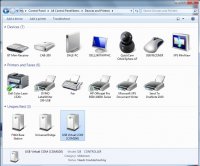rdalemercer
Member
Hi guys. I build the 450 about 2 weeks ago , but due to travel and work schedules I haven't had the time until now to really devote to fixing the issues that I have had getting the NAZA and the Assistant software to talk. It's been quite frustrating - so hope fully the dtails below will jog your memory or experience and you can point me in the right direction? I hope it's something simple - and stupid - that I'm doing, but until I can get it to work, I'm stuck on the bench.
Here is my setup:
MZ14 Tx with R6014HS Rx
I am running Win7 64 bit
I have downloaded Assitant software and installed.
I have downloaded 64 bit driver (DJI_USB_Driver.zip), decompressed and installed. Note: I installed it and then connected the NAZA via the USB. I also re-installed the driver WITH the LED connected to the PC. Note: I have to click "SKIP" on the Assistant software splash screen. The "MC Output ON" is flashing at the bottom of the screen. I do NOT get the option to "write"
Nothing happens. The Assistant software does not recognize that the NAZA is present.
My sequence 1: Plug in battery and power up the 450. Beep. Beep. followed by an increasing series of tones twice and a quickly flashing yellow light. Green light is lit followed by no sound.
My sequence 2: Plug the USB into the LED, plug the battery to the 450 and power up. Beep. Beep. followed by the single series of tones that increase. Green light is lit followed by no sound.
So, it seemd that whether I plug in the battery and power up the NZA first or I connect the NAZA to the PC and then power up - the result is the same. I'm "guessing" that the USB cable is OK since the yellow light stops fliashing when I connect the USB to the LED.
Any support / help would be appreciated.
Here is my setup:
MZ14 Tx with R6014HS Rx
I am running Win7 64 bit
I have downloaded Assitant software and installed.
I have downloaded 64 bit driver (DJI_USB_Driver.zip), decompressed and installed. Note: I installed it and then connected the NAZA via the USB. I also re-installed the driver WITH the LED connected to the PC. Note: I have to click "SKIP" on the Assistant software splash screen. The "MC Output ON" is flashing at the bottom of the screen. I do NOT get the option to "write"
Nothing happens. The Assistant software does not recognize that the NAZA is present.
My sequence 1: Plug in battery and power up the 450. Beep. Beep. followed by an increasing series of tones twice and a quickly flashing yellow light. Green light is lit followed by no sound.
My sequence 2: Plug the USB into the LED, plug the battery to the 450 and power up. Beep. Beep. followed by the single series of tones that increase. Green light is lit followed by no sound.
So, it seemd that whether I plug in the battery and power up the NZA first or I connect the NAZA to the PC and then power up - the result is the same. I'm "guessing" that the USB cable is OK since the yellow light stops fliashing when I connect the USB to the LED.
Any support / help would be appreciated.