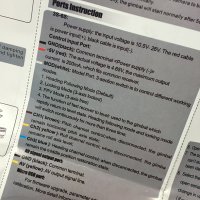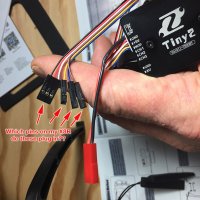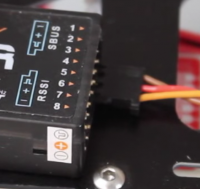redcloud
Member
I'm building my hex and still trying to understand my radio receiver and transmitter. I finally got a 3 axis gimbal and I just have a couple questions to get started with it. My radio is a FrSky and a X8R Receiver. My gimbal is a Zhiyun ZI-Tiny2. My flight controller is a Naza v.2.
I was told to bind the X8R in D-16 mode and run Ch 1-8 Naza via S-bus and run the Tiny2 PWM 9-16. I already have the Naza connected via S-bus but I'm not even sure which pins on the receiver to plug the gimbal into. On the gimbal I've got a 3 connection pin wire with a MOD, ground and low voltage (5v) wire, plus three individual wires with a single pin ends; channel 1,2 and 3.
I only see 8 sets of pins on my X8R. Besides the Sbus, I'm using pin 7 for my failsafe. What am I missing here? How do I utilize pins 9-16? And where would I plug in the 4 gimbal wires? I've included photos.
I know this is a newbie question, but thanks in advance for any information you can provide.
Don
Images here:
View attachment 27695 View attachment 27696 View attachment 27697
I was told to bind the X8R in D-16 mode and run Ch 1-8 Naza via S-bus and run the Tiny2 PWM 9-16. I already have the Naza connected via S-bus but I'm not even sure which pins on the receiver to plug the gimbal into. On the gimbal I've got a 3 connection pin wire with a MOD, ground and low voltage (5v) wire, plus three individual wires with a single pin ends; channel 1,2 and 3.
I only see 8 sets of pins on my X8R. Besides the Sbus, I'm using pin 7 for my failsafe. What am I missing here? How do I utilize pins 9-16? And where would I plug in the 4 gimbal wires? I've included photos.
I know this is a newbie question, but thanks in advance for any information you can provide.
Don
Images here:
View attachment 27695 View attachment 27696 View attachment 27697