Daniel-Geneva
Member
Hi
Many thanks to Philippe from Neidhart http://www.neidhartonline.ch to test the FPV system from imaxRC Wireless VIDEO FPV SYSTEM.
What's in the Box
Need at least 1 lipo battery for the Receiver and second battery for the googles if you don't use radio.
Some pictures of the content iMaxRC.
View attachment 5326View attachment 5331View attachment 5330View attachment 5329View attachment 5328View attachment 5327
First test : static
Put the car on the table and go on the Road with the Googles and see how's the quality of the image.
Weather : Windy / No cloud / Sunny
100m, quite good, nice quality
150m, starting to have some interferences maybe due the Buildings around me, my place
.
Second test : Car
Pictures install on the FireStorm Brushless
View attachment 5334View attachment 5333View attachment 5332
Really love the impression of speed with the camera near the ground, some interference but nothing bad.
Do 10mn fast driving on the parking and slalom between the trees, lovely.
Last Test : Install on a Quadcopter
See Pictures
View attachment 5343View attachment 5339View attachment 5338View attachment 5337View attachment 5344
Very simple to mount and setup on my QuadCopter (Take care how to install properly).
My recommendation as a first use with this system, Use an external Video Screen to become accustomed and go to Googles.
So now I'm going outside to test the imaxRC Wireless FPV Sytem and coming back for a resume.
Coming soon.
Back from my First Test.
Weather : Sunshine / Windy (Thank GPS)
First test without the Googles to see where's my Quadcopter and then put the Googles on.
GPS/ATT = Turn around with Googles (Clear View / w/o interferences) distance 30m
GPS/ATT = Start flying, make round, slalom w/o interference distance 75m
GPS/ATT = Start flying more far, 150m (I know the distance from my position A to point B), start to get some interference but nothing bad and back to a clear view, I want to go further 250m but I this point I've got some interference so I came back.
Resume Excellent PlugNPlay Wireless FPV System for somebody who don't know anything about wiring, video technical, just want to have fun, plug your camera on it and just fly, you'll love it.
For pricing please ask to NeidhartOnline or ask Philippe.
Cheers,
Many thanks to Philippe from Neidhart http://www.neidhartonline.ch to test the FPV system from imaxRC Wireless VIDEO FPV SYSTEM.
What's in the Box
- Googles GS920 Setup 2.4GHz or 5.8GHz (CONS no slot for SD Card to record your video) VGA 640x480 RGB
- TS331 Receiver 5.8Ghz and TS330 2.4Ghz
- DataCable to link your Googles to you Radio
- AV Cable
- CM210 Camera 420 TV Lines
- 4 Antenna (2x2.4GHz and 2x5.8Ghz)
Need at least 1 lipo battery for the Receiver and second battery for the googles if you don't use radio.
Some pictures of the content iMaxRC.
View attachment 5326View attachment 5331View attachment 5330View attachment 5329View attachment 5328View attachment 5327
First test : static
Put the car on the table and go on the Road with the Googles and see how's the quality of the image.
Weather : Windy / No cloud / Sunny
100m, quite good, nice quality
150m, starting to have some interferences maybe due the Buildings around me, my place
Second test : Car
Pictures install on the FireStorm Brushless
View attachment 5334View attachment 5333View attachment 5332
Really love the impression of speed with the camera near the ground, some interference but nothing bad.
Do 10mn fast driving on the parking and slalom between the trees, lovely.
Last Test : Install on a Quadcopter
See Pictures
View attachment 5343View attachment 5339View attachment 5338View attachment 5337View attachment 5344
Very simple to mount and setup on my QuadCopter (Take care how to install properly).
My recommendation as a first use with this system, Use an external Video Screen to become accustomed and go to Googles.
So now I'm going outside to test the imaxRC Wireless FPV Sytem and coming back for a resume.
Coming soon.
Back from my First Test.
Weather : Sunshine / Windy (Thank GPS)
First test without the Googles to see where's my Quadcopter and then put the Googles on.
GPS/ATT = Turn around with Googles (Clear View / w/o interferences) distance 30m
GPS/ATT = Start flying, make round, slalom w/o interference distance 75m
GPS/ATT = Start flying more far, 150m (I know the distance from my position A to point B), start to get some interference but nothing bad and back to a clear view, I want to go further 250m but I this point I've got some interference so I came back.
Resume Excellent PlugNPlay Wireless FPV System for somebody who don't know anything about wiring, video technical, just want to have fun, plug your camera on it and just fly, you'll love it.
For pricing please ask to NeidhartOnline or ask Philippe.
Cheers,
Attachments
-
 DSC01499.jpg132.6 KB · Views: 419
DSC01499.jpg132.6 KB · Views: 419 -
 DSC01498.jpg130.3 KB · Views: 485
DSC01498.jpg130.3 KB · Views: 485 -
 DSC01497.jpg136.9 KB · Views: 322
DSC01497.jpg136.9 KB · Views: 322 -
 DSC01496.jpg135.8 KB · Views: 284
DSC01496.jpg135.8 KB · Views: 284 -
 DSC01495.jpg126.5 KB · Views: 425
DSC01495.jpg126.5 KB · Views: 425 -
 DSC01494.jpg126.7 KB · Views: 373
DSC01494.jpg126.7 KB · Views: 373 -
 DSC01503.jpg132 KB · Views: 462
DSC01503.jpg132 KB · Views: 462 -
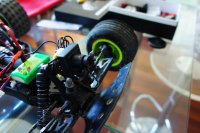 DSC01502.jpg134.5 KB · Views: 440
DSC01502.jpg134.5 KB · Views: 440 -
 DSC01501.jpg140.5 KB · Views: 433
DSC01501.jpg140.5 KB · Views: 433 -
 DSC01511.jpg137.9 KB · Views: 279
DSC01511.jpg137.9 KB · Views: 279 -
 DSC01510.jpg137.7 KB · Views: 304
DSC01510.jpg137.7 KB · Views: 304 -
 DSC01509.jpg137.1 KB · Views: 360
DSC01509.jpg137.1 KB · Views: 360 -
 DSC01506.jpg136.5 KB · Views: 453
DSC01506.jpg136.5 KB · Views: 453 -
 DSC01507.jpg134.9 KB · Views: 442
DSC01507.jpg134.9 KB · Views: 442 -
 DSC01508.jpg135.5 KB · Views: 438
DSC01508.jpg135.5 KB · Views: 438 -
 DSC01505.jpg136.6 KB · Views: 378
DSC01505.jpg136.6 KB · Views: 378 -
 DSC01504.jpg138 KB · Views: 439
DSC01504.jpg138 KB · Views: 439
Last edited by a moderator:
