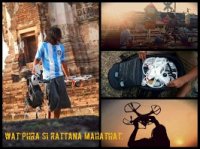You are using an out of date browser. It may not display this or other websites correctly.
You should upgrade or use an alternative browser.
You should upgrade or use an alternative browser.
Show what you filmed - Post Your Video Here
- Thread starter Droider
- Start date
Roger Ramjet
Member
Wow!
This can not be your first video.... It is really great! Congratulations and welcome in the gang! I am looking foward to see your next video
This can not be your first video.... It is really great! Congratulations and welcome in the gang! I am looking foward to see your next video
Last edited by a moderator:
gueipul
Member
hi mr blade thank u very much
hi mr roger yes this is not my fight ,my first flight my f550 and phantom crash hehehehe thank u maybe next i will go to morotai island for underwater shark dive and aerialshot
and hi mr bensid yeahh go travel and bring our drone is cool
thank all for your appreciateView attachment 16001View attachment 16002View attachment 16003
hi mr roger yes this is not my fight ,my first flight my f550 and phantom crash hehehehe thank u maybe next i will go to morotai island for underwater shark dive and aerialshot
and hi mr bensid yeahh go travel and bring our drone is cool
thank all for your appreciateView attachment 16001View attachment 16002View attachment 16003
Attachments
Last edited by a moderator:
gueipul
Member
Great video, location & music. Did you do any colour grading ?
Thanks for sharing
Hi yes i do i shot with raw file and grading with magic bullet look
Pass word no good. :upset:
Thats one of the most amazing videos I have see shot from a MR - truly inspirational you must be very proud of it.. What was your heart rate at?
Dave
Pass word no good. :upset:
try this password: dialgope
swartzracing
Member
Hey Pilots,
I'm new to the Multirotor forum but have been flying for years. Just wanted to share some work I have done.
Cheers,
I'm new to the Multirotor forum but have been flying for years. Just wanted to share some work I have done.
Cheers,
Last edited by a moderator:
Zaidy
Member
Hey Pilots,
I'm new to the Multirotor forum but have been flying for years. Just wanted to share some work I have done.
Cheers,
I like it, good choice of music.
Last edited by a moderator:
Benjamin Kenobi
Easy? You call that easy?
Latest showreel:
Cheers!
(Does it appear jerky to anyone? Any tips on using Adobe Premier Pro with AVCHD video files and Vimeo would be great!)
Cheers!
(Does it appear jerky to anyone? Any tips on using Adobe Premier Pro with AVCHD video files and Vimeo would be great!)
Last edited by a moderator:
Steve Townsend
Member
Benjamin it doesn't look jerky on my machine. If the internet is a bit slow sometimes it is best in Vimeo to press play and pause immediately and wait for the thing to download or buffer sufficiently. Or at least make sure you don't have too many apps/ programs open at the same time! The only clip I questioned was whether the shutter angle was 180 deg was the wind turbine. That looked like the shutter speed was too fast but probably not. I look at my stuff the same way. It is good to be really critical about your own work. But nice though. Just passed my BNUCs Part 1 yesterday so looking to progressing this year. Steve
Latest showreel:
Looks really good to me Ben
A LOT of the shots are excellent.
Feel though as if the music is a bit overpowering for the video (It is extremely hard to find good music these days for aerial shots)
I am just learning how hard it is to make good videos on a multi rotor, and you are way ahead of me, it is easier said than done.
Threes so much to learn like where is the sun situated etc.
The more experience the better, and you are certainly getting there.
Last edited by a moderator:
Av8Chuck
Member
Hi Ben, great video. First, your videos are getting much better so be prepared for a higher level of scrutiny.
There are some shots that appear to be "sticky" a minor form of jerkiness. Codec's like H264 and AVCHD are acquisition codecs developed to provide good quality with the lowest data footprint, but they weren't developed for post production. Even though ALL NLE's can edit with these codec's "natively" its much better to encode to an intermediate codec like ProRes or Cineform that were developed for post production. Video often appears sticky when edited natively, it has to do with how the AVCHD is encoded in the NLE for output to a distribution codec, in your case Vimeo. Sticky video can also be caused by a miss match of frame rates in the editing timeline, if you experience this you can often correct it by right clicking on the clip in the clip bin>Interpret footage - which opens a dialog box where you can conform your frame rate to your timeline. Even if it appears to be correct, enter the frame rate of your timeline then hit OK. The interesting thing about sticky footage is that most people attribute it to bandwidth but more often than not it will be more obvious in your uncompressed master, Vimeo and YouTube seem to mask the effect a bit.
Back to the higher level of scrutiny, you also have a few shots where the white's are blown out, what are you using for color correction? You could probably make your video appear more three dimentional with a good color corrector like Apple's Color or DaVinci Resolve. I tried SpeedGrade but I couldn't get it to look as good as the other two applications, but that's just me.
Keep up the great AP.
There are some shots that appear to be "sticky" a minor form of jerkiness. Codec's like H264 and AVCHD are acquisition codecs developed to provide good quality with the lowest data footprint, but they weren't developed for post production. Even though ALL NLE's can edit with these codec's "natively" its much better to encode to an intermediate codec like ProRes or Cineform that were developed for post production. Video often appears sticky when edited natively, it has to do with how the AVCHD is encoded in the NLE for output to a distribution codec, in your case Vimeo. Sticky video can also be caused by a miss match of frame rates in the editing timeline, if you experience this you can often correct it by right clicking on the clip in the clip bin>Interpret footage - which opens a dialog box where you can conform your frame rate to your timeline. Even if it appears to be correct, enter the frame rate of your timeline then hit OK. The interesting thing about sticky footage is that most people attribute it to bandwidth but more often than not it will be more obvious in your uncompressed master, Vimeo and YouTube seem to mask the effect a bit.
Back to the higher level of scrutiny, you also have a few shots where the white's are blown out, what are you using for color correction? You could probably make your video appear more three dimentional with a good color corrector like Apple's Color or DaVinci Resolve. I tried SpeedGrade but I couldn't get it to look as good as the other two applications, but that's just me.
Keep up the great AP.
Chadfish
Member
Never heard the term "sticky" in my career of video editing. There definitely is some odd frame rate conversion going on here. I didn't notice it watching in the small player, but full screen I see it. Like Av8Chuck says, edit in the same frame rate as you shot in. Unless you shot in 60p, then edit in 30p. But wait! I just noticed that when I play it in the smaller, non full screen size, it plays smooth, but full screen it starts to jerk. I haven't seen this issue on the videos I post. I suppose if one uploads a 60fps file, then vimeo or YouTube would have to convert that to 30fps, and their conversion algorithms may not bee very good, causing "stick" looking footage. Who know. We'll have to know your workflow Ben.
Benjamin Kenobi
Easy? You call that easy?
So many replies! Gosh!
Not sure where to start. I film at 25fps and export at 25fps. On my PC everything is awesome. Just uploading to Vimeo and YouTube causes this problem. Reduced the Vimeo one to 720p and appears much better. This is the first time I have used Adobe Premier Pro so just need to figure it out. I signed up for the 'Cloud' membership so have access to everything Adobe.
The great thing about Vimeo is you can replace the video at will!
Regarding colour correction, haven't done any and need too. I'll work on it today and post a reedit for critiquing.
Someone mentioned the GH4. It's only 10 grams heavier than the GH3, so all good! I'm still on the GH2 so way behind the techy gadget crowd.
Music! I hate trying to find music! A mate wanted me to use that track and I personally love it. But it is a little overpowering for the kind of shots I'm using.
Steve, you mentioned something about shutter angle and I wasn't sure what you meant. I almost always use a shutter speed of 200 (i'm not very imaginative) as most of my stuff involves motion of some kind, and I don't like motion blur (don't shoot me!).
It's also my first time using After Effects. **** it's complicated!!! Each second takes me about a day of head banging!
Keep the helpful advice coming! I'm putting all comments into action right now and seeing what happens.
Cheers!
Not sure where to start. I film at 25fps and export at 25fps. On my PC everything is awesome. Just uploading to Vimeo and YouTube causes this problem. Reduced the Vimeo one to 720p and appears much better. This is the first time I have used Adobe Premier Pro so just need to figure it out. I signed up for the 'Cloud' membership so have access to everything Adobe.
The great thing about Vimeo is you can replace the video at will!
Regarding colour correction, haven't done any and need too. I'll work on it today and post a reedit for critiquing.
Someone mentioned the GH4. It's only 10 grams heavier than the GH3, so all good! I'm still on the GH2 so way behind the techy gadget crowd.
Music! I hate trying to find music! A mate wanted me to use that track and I personally love it. But it is a little overpowering for the kind of shots I'm using.
Steve, you mentioned something about shutter angle and I wasn't sure what you meant. I almost always use a shutter speed of 200 (i'm not very imaginative) as most of my stuff involves motion of some kind, and I don't like motion blur (don't shoot me!).
It's also my first time using After Effects. **** it's complicated!!! Each second takes me about a day of head banging!
Keep the helpful advice coming! I'm putting all comments into action right now and seeing what happens.
Cheers!