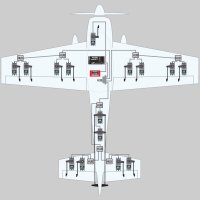Hi,
have seen at dji website like below pictures:
View attachment 3099
i am using 10CHG using R6208SB S-Bus Receiver.
View attachment 3100
at the moment i just hooked the normal way the A, E, T, and R and extra channel for the mode switching. so there is 5 cable all together ...
are there anyone using this s-bus connection ? what are setting need to be done from the assistant software v1.2 ? any good using this connection. please share with us.
any advise and guidance much much much appreciated ... !
thank you.
- Tops -
have seen at dji website like below pictures:
View attachment 3099
i am using 10CHG using R6208SB S-Bus Receiver.
View attachment 3100
at the moment i just hooked the normal way the A, E, T, and R and extra channel for the mode switching. so there is 5 cable all together ...
are there anyone using this s-bus connection ? what are setting need to be done from the assistant software v1.2 ? any good using this connection. please share with us.
any advise and guidance much much much appreciated ... !
thank you.
- Tops -