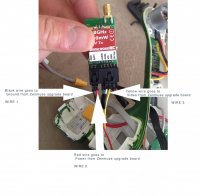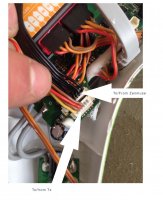Hey guys, need some help over here.
I have the following fpv setup, for which I will post photos later so you guys can see the wiring. I hope someone can find the problem and solution for me, as I cannot get this to work as intended.
I have a phantom 1 with an upgrade board for the zenmuse H3-2D gimbal. From the cable that exits the gimbal with the camera info and into the upgrade board I have connected an ImmersionRc 600mw TX. The red and black into the power and ground on the TX and the yellow and brown to the video and ground on the TX. From there, via a Spironet i am trying to send the video signal to a BlackPearl flysight monitor that has built in 5.8 receiver with dual antenas. I also purchased an ImmersionRc Duo Rx which is attached to the back of the monitor and can use that as a receiver if I find that it works best than the built in receiver, but neither is receiving a signal. When I connect the receiver and the transmitter on the same channel (CH1) and in the same band (F) I get a full black screen. Barely any static or interference, but I cannot see what the camera sees.
I am using a Gopro Hero3 black as my FPV cam on a gimbal with a monitor, as I am only intending to use this setup to see that the camera is framing what I want it to be framing, not to fly in FPV, but as of now I cannot see any image in my monitor...
Please help!
I have the following fpv setup, for which I will post photos later so you guys can see the wiring. I hope someone can find the problem and solution for me, as I cannot get this to work as intended.
I have a phantom 1 with an upgrade board for the zenmuse H3-2D gimbal. From the cable that exits the gimbal with the camera info and into the upgrade board I have connected an ImmersionRc 600mw TX. The red and black into the power and ground on the TX and the yellow and brown to the video and ground on the TX. From there, via a Spironet i am trying to send the video signal to a BlackPearl flysight monitor that has built in 5.8 receiver with dual antenas. I also purchased an ImmersionRc Duo Rx which is attached to the back of the monitor and can use that as a receiver if I find that it works best than the built in receiver, but neither is receiving a signal. When I connect the receiver and the transmitter on the same channel (CH1) and in the same band (F) I get a full black screen. Barely any static or interference, but I cannot see what the camera sees.
I am using a Gopro Hero3 black as my FPV cam on a gimbal with a monitor, as I am only intending to use this setup to see that the camera is framing what I want it to be framing, not to fly in FPV, but as of now I cannot see any image in my monitor...
Please help!