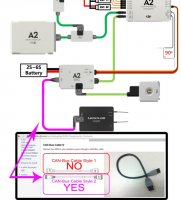kaptankaos
Member
For the life of me I cannot get the ground station and ipad to hook up on the A2 controller. I have all the latest firmware and the connections are as follows, the ground station (air portion) is plugged into the iSOD can bus port. The iSOD is plugged into the port connected to the GPS. These are plugged into the Can Bus 1.
I tried bypassing the iSOD and plug directly into the port of the GPS.
GPS Pro version 2.1
GPS Module version 20.1
IMU version. 2.1
Main Controller vers 2.1
Receiver ver 1.1
lED ver 2.0
BTU ver 1.0.1.2
Ground end ver 1.0.1.5
Air end ver 1.0.1.1
It will not connect with either iPad or Laptop.
If I move the air portion to my 450 with a Naza M V2, plug into the PMU, it connects right away.
What am I doing wrong?
DJI USA did not have answers, and I am getting nowhere trying to sort this out.
I tried bypassing the iSOD and plug directly into the port of the GPS.
GPS Pro version 2.1
GPS Module version 20.1
IMU version. 2.1
Main Controller vers 2.1
Receiver ver 1.1
lED ver 2.0
BTU ver 1.0.1.2
Ground end ver 1.0.1.5
Air end ver 1.0.1.1
It will not connect with either iPad or Laptop.
If I move the air portion to my 450 with a Naza M V2, plug into the PMU, it connects right away.
What am I doing wrong?
DJI USA did not have answers, and I am getting nowhere trying to sort this out.