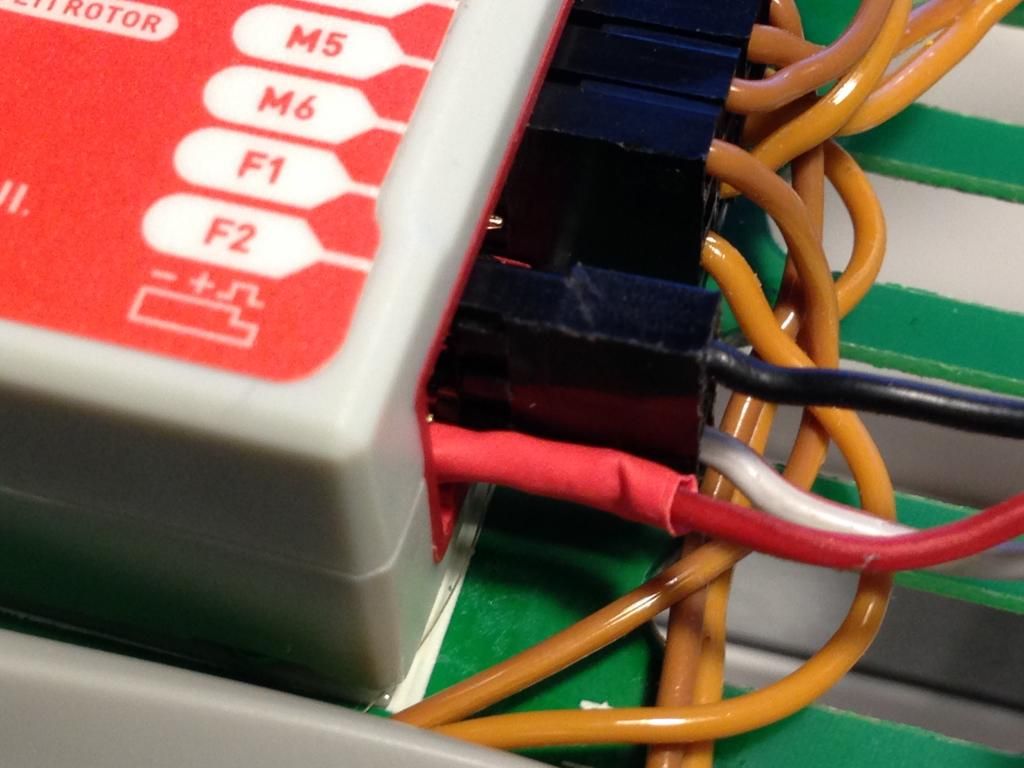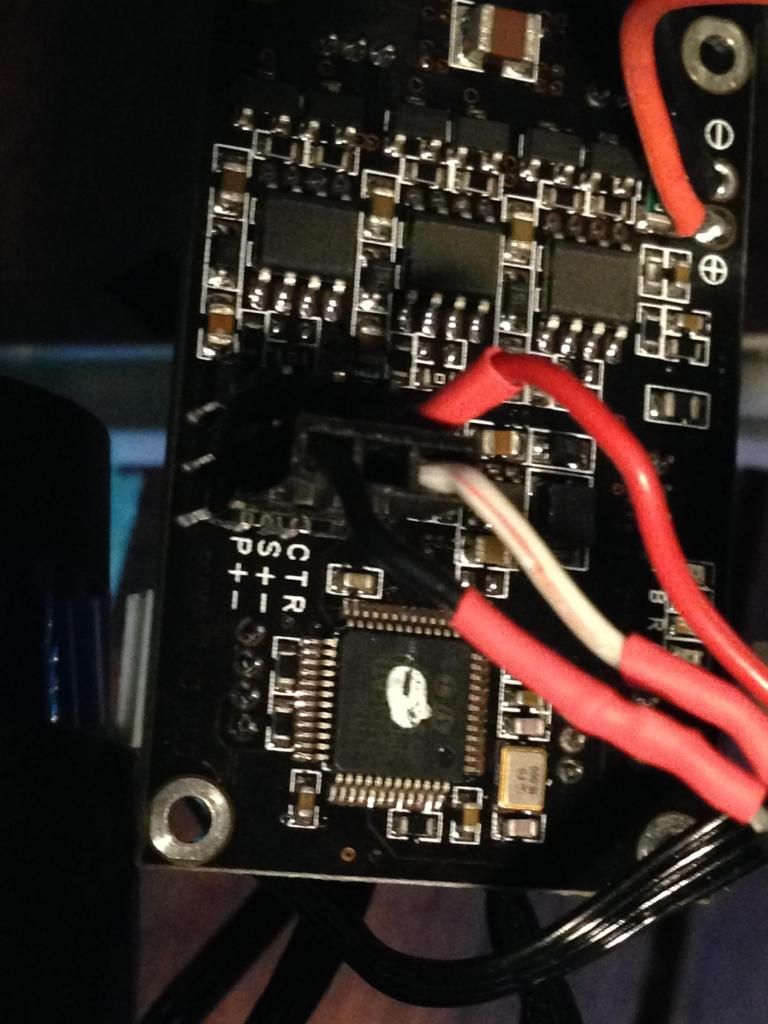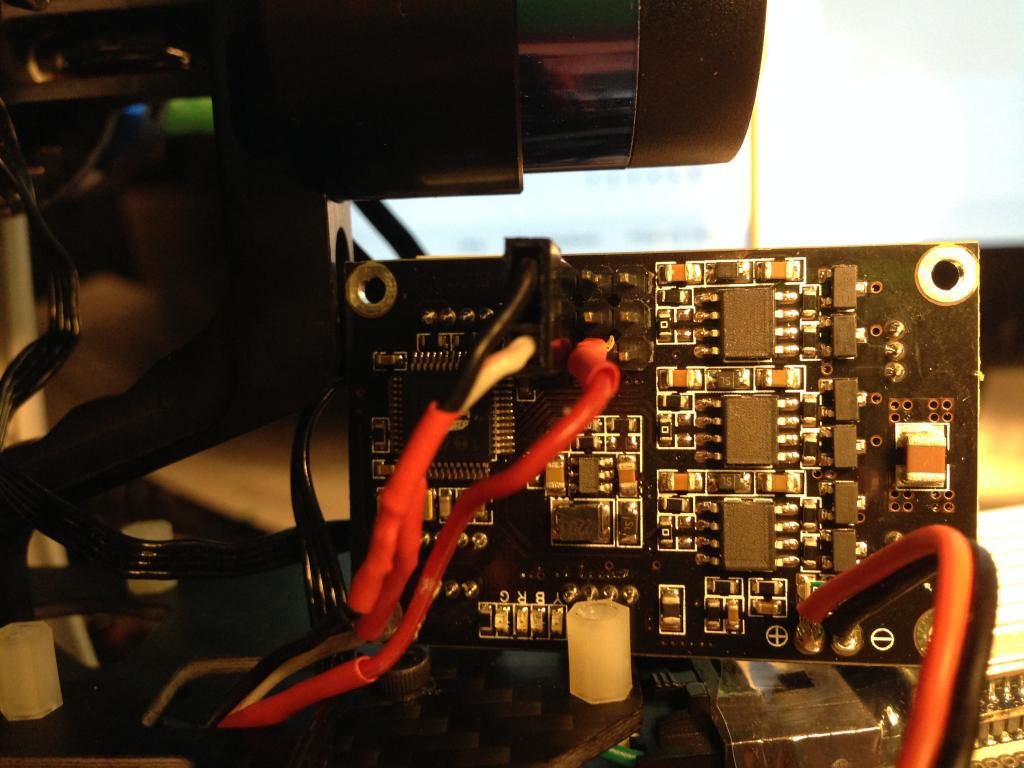overexposure.nl
Member
Some people like me , have an issue with the horizon of their Tarot Gimbal to be off by a few degrees. Somehow on the Tarot V1.3 software you can't trim the horizon in position mode. ( you can in rate mode but most people don't like rate mode )
What I did was using both the F1 and F2 outputs of the naza controller to the Tarot brushless Gimball using one standard servo cable. I Took the middle red cable out of the connector on both sides. Then on the naza side plugged the connector in the
F1 port for roll control and minus. the red cable I put on the lowest pin of F2 ( signal pin tilt control ) On the tarot side I did the same. Connecting the black white connector on the right pins from the roll minus and the seperate red pin on the tilt control.
Now to adjust the roll angle, its easy to set the centre point in the naza software. No more "off" horizon's for me
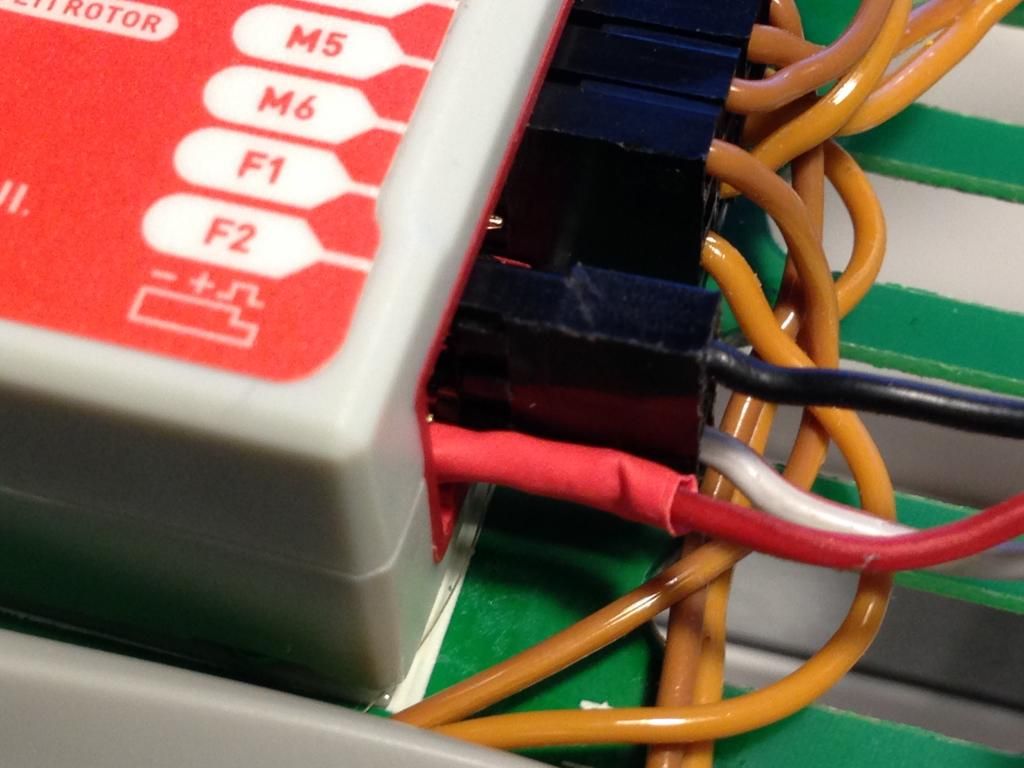
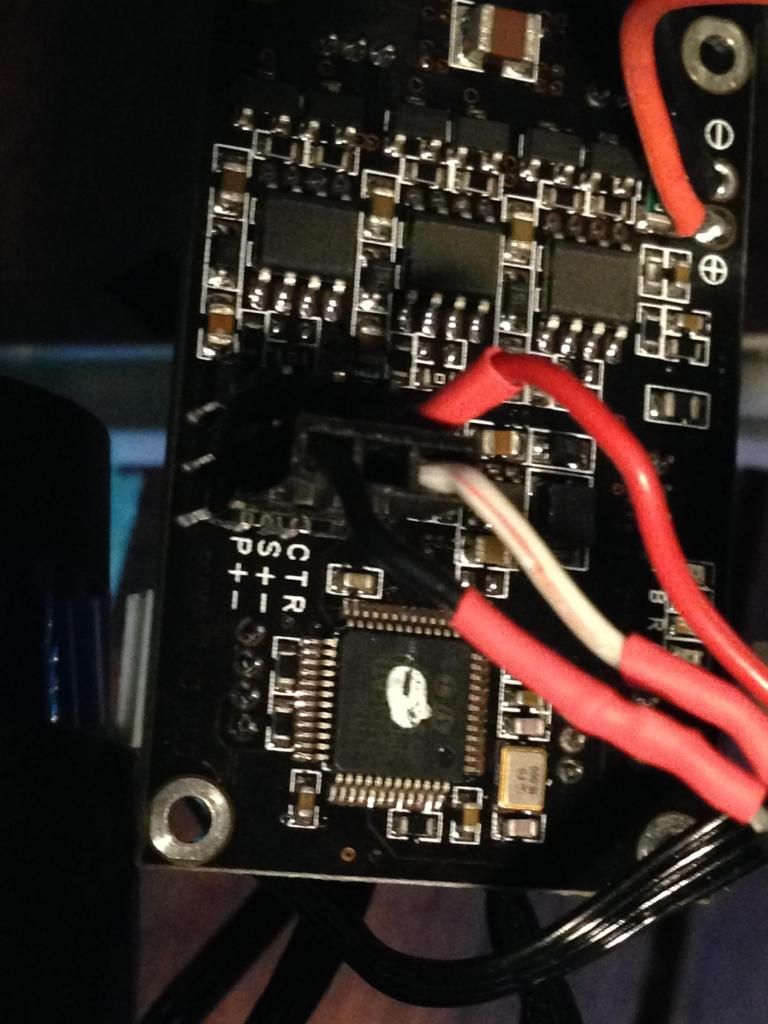
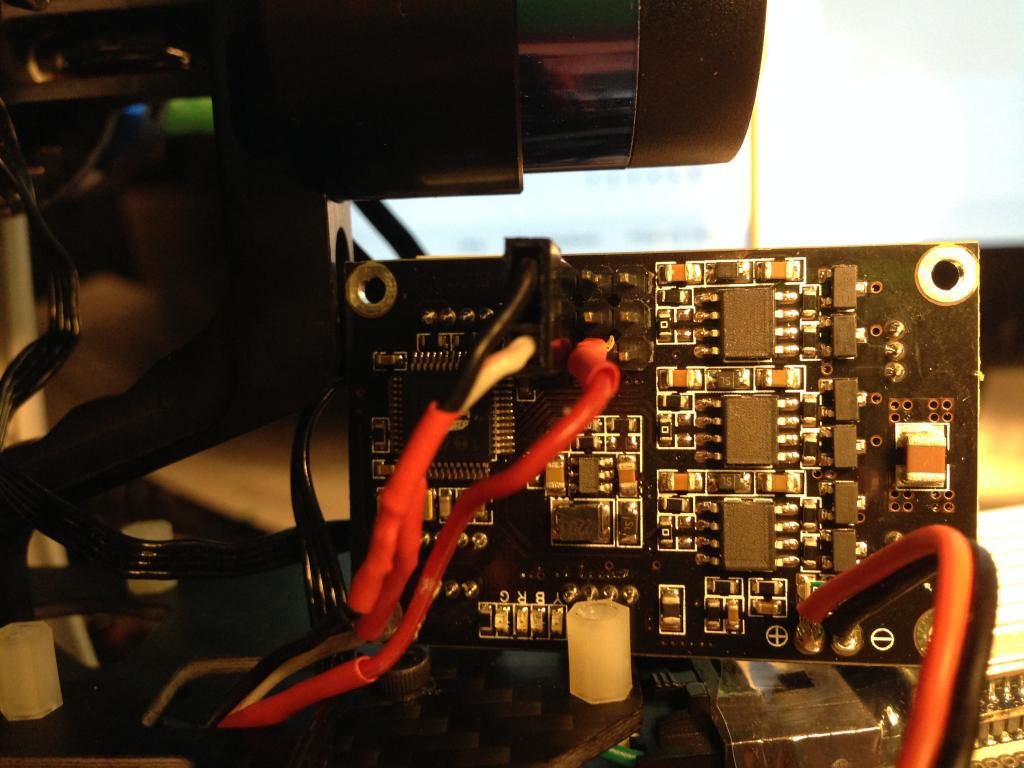
What I did was using both the F1 and F2 outputs of the naza controller to the Tarot brushless Gimball using one standard servo cable. I Took the middle red cable out of the connector on both sides. Then on the naza side plugged the connector in the
F1 port for roll control and minus. the red cable I put on the lowest pin of F2 ( signal pin tilt control ) On the tarot side I did the same. Connecting the black white connector on the right pins from the roll minus and the seperate red pin on the tilt control.
Now to adjust the roll angle, its easy to set the centre point in the naza software. No more "off" horizon's for me