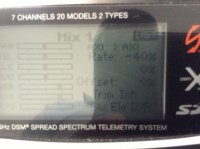- Home
- Forums
- Drones - Hobby (beginner to expert)
- Recreational sUAS Flyers Discussions
- New Member Introductions
You are using an out of date browser. It may not display this or other websites correctly.
You should upgrade or use an alternative browser.
You should upgrade or use an alternative browser.
dx7 naza v2 radio setup please hexcoptor
- Thread starter ghawkins
- Start date
BC-deGraaf
Member
I have a dx7s what do you want to no ?
BC-deGraaf
Member
http://www.xflysystems.com/blogs/ne...ur-spektrum-dx7s-ar8000-failsafe-for-dji-naza
This is goos manual for setting the failsafe when tx is off i have it not on a switch
This is goos manual for setting the failsafe when tx is off i have it not on a switch
BC-deGraaf
Member
I only use it as a real failsafe and sometimes i turn off my tx to activate the RTH
BC-deGraaf
Member
Oké i just try to set a switch tru mixing (sorry for the bad english)
Go to your menu on your dx7 (turn off your naza please and test it on later on in the assistent software)
Go to mixing
Change AIL>RUD to MIX 1
And here is a pic off how i set it so the switch next to the 3way switch is now for RTH
View attachment 12932
Go to your menu on your dx7 (turn off your naza please and test it on later on in the assistent software)
Go to mixing
Change AIL>RUD to MIX 1
And here is a pic off how i set it so the switch next to the 3way switch is now for RTH
View attachment 12932
Attachments
BC-deGraaf
Member
Now you only trigger failsafe when your flying in GPS ATT
Gr.
Gr.
BC-deGraaf
Member
I just Tested mine in real flight and it works fine... You can only trigger failsafe when you fly in gps-ATT.
Have you setup your TX right ?
Have you setup your TX right ?
BC-deGraaf
Member
Oké i Will try to explain it,
Make sure your quad/hexacopter works with the settings you now have!!!
Toen go to menu on your tx
> mixing
>change AIL>RUD in to MIX1
>set ?>? In to AX1>AX1
>set Rate: -50%
0%
Offset: 0%
Trim: Inh
Sw : Ele D/R. ( this is the switch name look at the switches on your tx and you Will see they match)
> now when your flick switch (set the 3way switch in gpsatt)Ele D/R you see that the slider move to say 62,5%(failsafe)
> go back to the home screen on your tx
(Check the switch position before power on the quad otherwise it could start to fly because hè is in failsafe !!!)
> now hook up the quad to your pc and check if everything moves good!
Gr
Make sure your quad/hexacopter works with the settings you now have!!!
Toen go to menu on your tx
> mixing
>change AIL>RUD in to MIX1
>set ?>? In to AX1>AX1
>set Rate: -50%
0%
Offset: 0%
Trim: Inh
Sw : Ele D/R. ( this is the switch name look at the switches on your tx and you Will see they match)
> now when your flick switch (set the 3way switch in gpsatt)Ele D/R you see that the slider move to say 62,5%(failsafe)
> go back to the home screen on your tx
(Check the switch position before power on the quad otherwise it could start to fly because hè is in failsafe !!!)
> now hook up the quad to your pc and check if everything moves good!
Gr